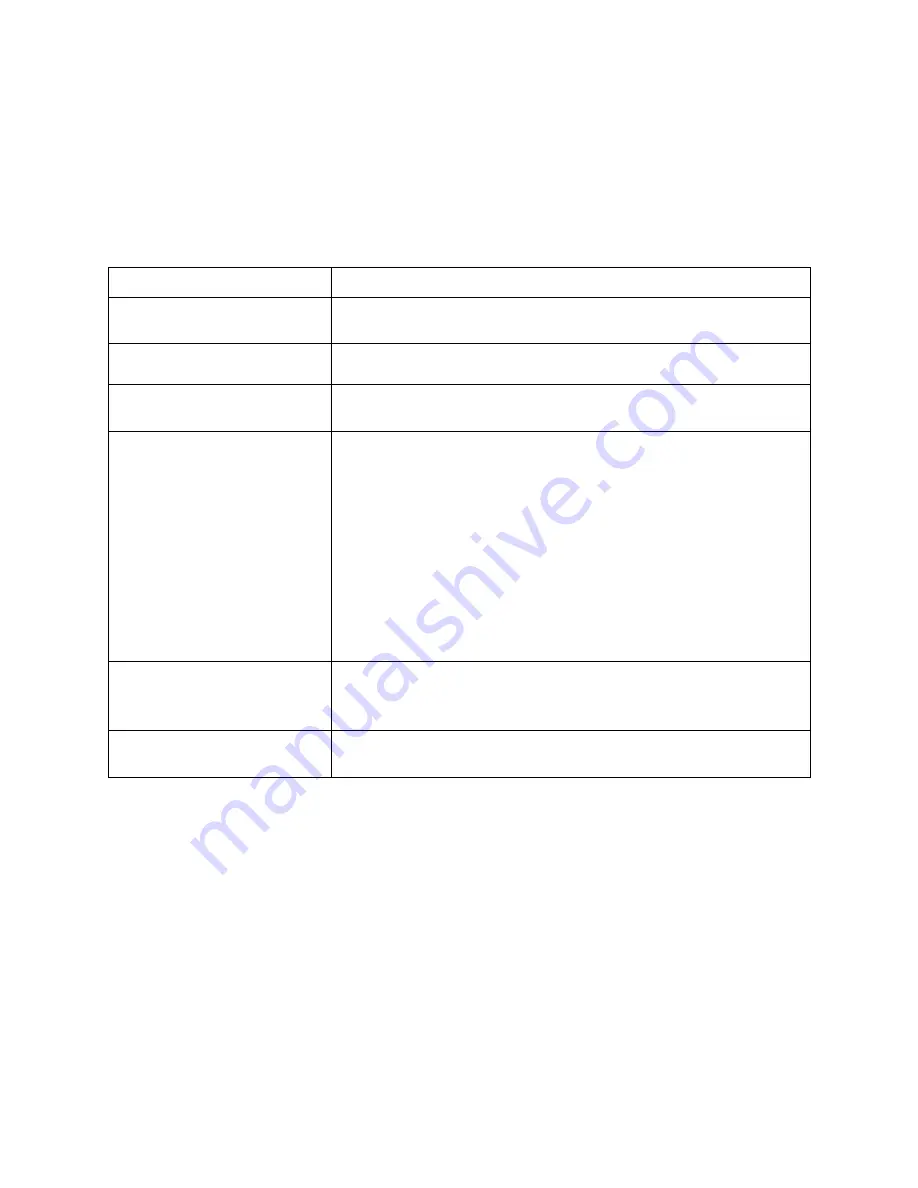
________________________________________
Workspace Level 1 Training Workbook
41
Practice
Practice using various Workspace tools to deliver your tree lesson.
1.
Use the page sorter to delete or move any pages not related your tree lesson.
2.
In the table below, use the left-hand column to rearrange your pages in the correct
order. Then use the right-hand column for the tool and actions to use with your lesson.
Page
Presentation Idea
1.
Page with “Tree” in
mixed up order
Use the select tool to rearrange the letters to make the
word “Tree.”
2.
“Tree” with the cloud
drawn around it.
Use the text type tool to brainstorm a list of tree types.
3.
Lined paper, “What do
you know about trees?”
Use the pen tool to brainstorm what you know about trees
for a KWL chart
4.
Tree page
Use the pen and shapes tool to create a tree with brown
trunk and a green top
Use the circle shape tool to create a yellow sun
Place a character from the Gallery under the tree.
Use the freehand text tool to label the parts of the tree
Use the spotlight tool to review the labels on the diagram
Use the select tool to select the tree that you have made
and use the copy function
Create a blank page and paste the tree on it
Use the stamp tool to place apples on the tree
5.
“My Favorite Apple”
graph
Use the pen tool to write three types of apples on the lines
Place a random number of stamps for each of the
categories
6.
Calendar Page
Use the pen tool write these events on the calendar, “Field
Trip”, Tree Group Project, and Unit Test”
Summary of Contents for Interwrite Board
Page 1: ......






























