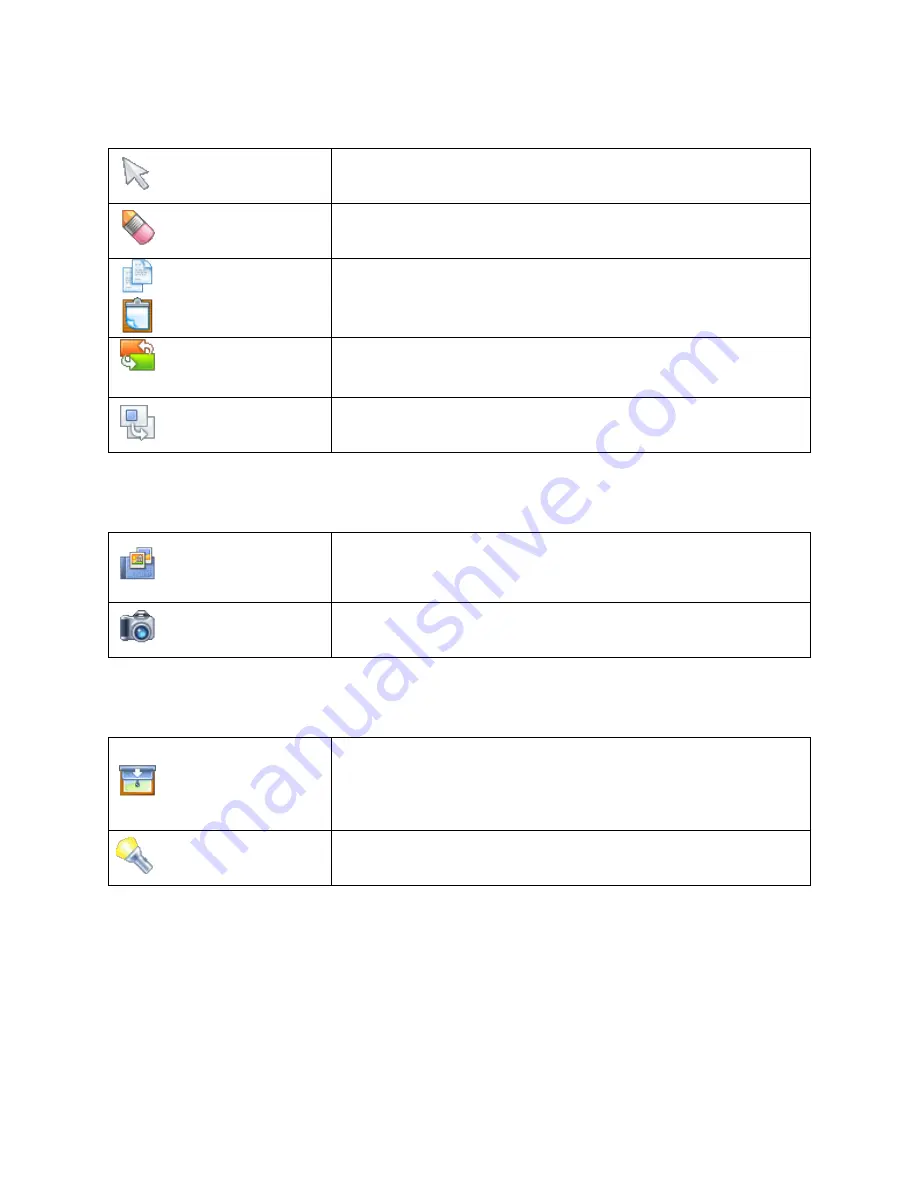
________________________________________
Workspace Level 1 Training Workbook
39
Editing Tools
Selection
Move objects to reveal answers underneath
Eraser
Erase ink to reveal object underneath
Copy
Paste
Copy and paste multiple objects on top of one another to
be used in learning activities (i.e. money)
Order Selected
Entities
Create layers with entities
Create flash cards
Move to Background
“Glue” items or answers to the page, then cover over the
items with ink, use the eraser to uncover the answer
Multimedia Tools
The Gallery
Interactive simulations
Content-related images and diagrams
Story telling/retelling
Capture
Capture images from a Web site or your computer
Presentation Tools
Curtain
Use with text to help with reading/tracking
Reveal parts of a presentation, website or reading selection
Prediction activities “Guess what is behind the curtain
based on these clues?”
Spotlight
Prediction activities
Focus on parts of a diagram or text
Summary of Contents for Interwrite Board
Page 1: ......






























