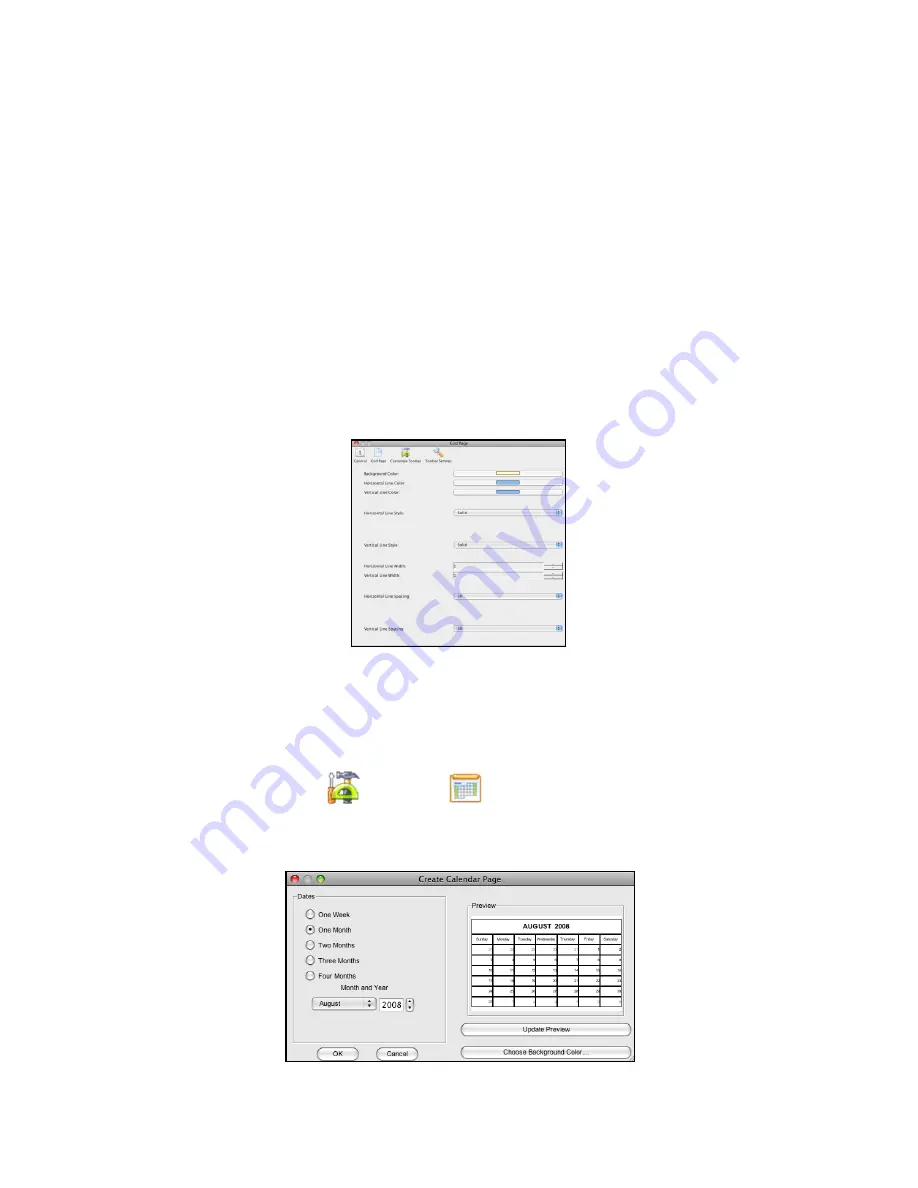
________________________________________
Workspace Level 1 Training Workbook
22
Create and Modify Pages
Blank pages are only one of the page options with Workspace. In Workspace you can also
create grid pages and calendar pages to meet your instructional needs.
Grid Page Tool
This tool allows you to create a lined page. The page can have vertical lines, horizontal lines, or
both. You can also customize your grid pages. If this tool is not on your toolbar, try looking in
your toolbox.
1.
Navigate to
Workspace Menu > Preferences > Grid Page
.
2.
Select your desired options and close the Preferences.
Calendar Page
This will create a background page that looks like a calendar. You can choose to display 1 week,
or 1 to 4 months, on a single page. You can use the toolbox to access the calendar page.
1.
Click on the
Toolbox
and select
Create Calendar Page
.
2.
Select your desired options.
3.
Click
OK
.
Summary of Contents for Interwrite Board
Page 1: ......






























