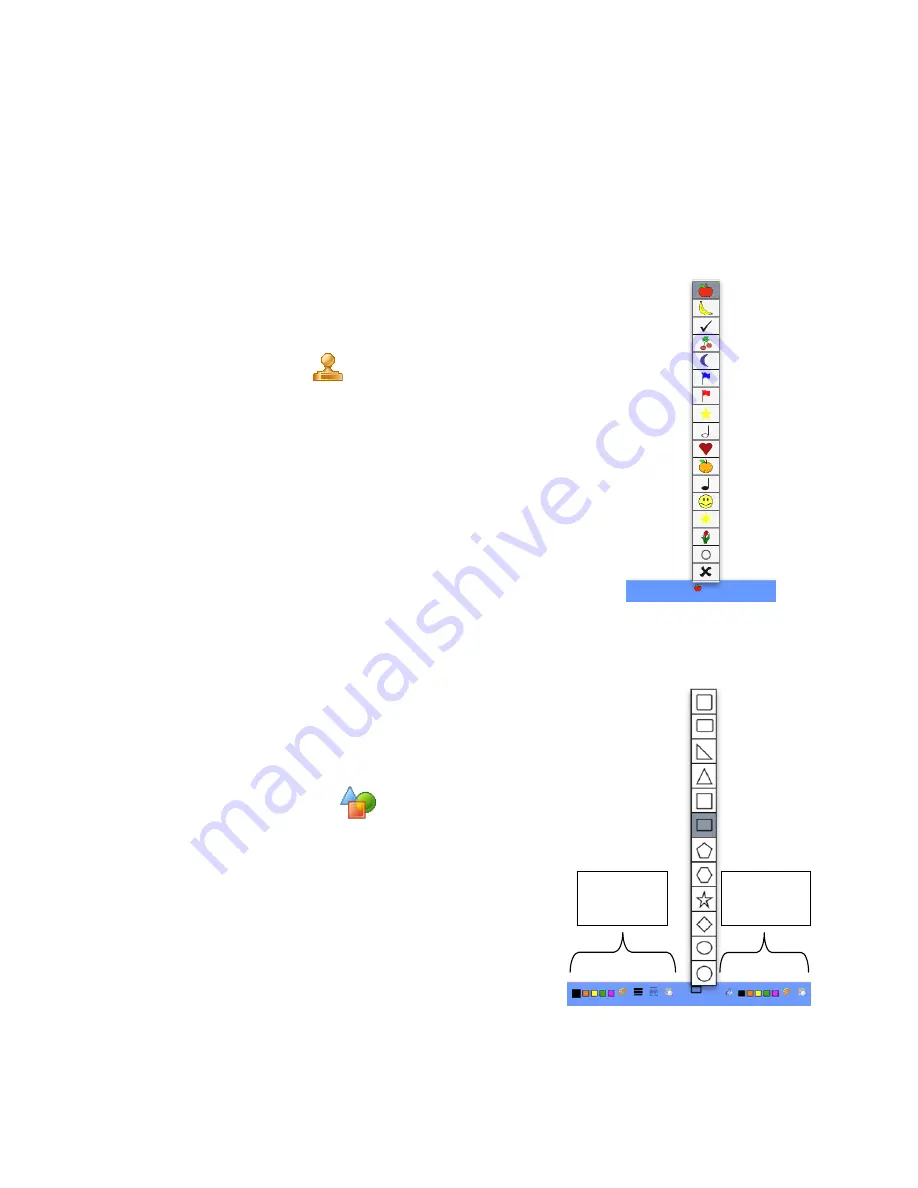
________________________________________
Workspace Level 1 Training Workbook
24
Add Objects
There may be times when you would like to create your own drawings, diagrams, labels, or
graphic organizers. You can use tools like the shapes, line tool, and stamper tool to create your
own content.
Stamper
The Stamper tool puts a single small picture on a Workspace page.
Click on the Stamp tool and the different stamp options will appear
in the Properties Bar at the bottom of the screen.
1.
Select the
Stamper
tool from the
toolbar
or toolbox.
2.
Select your desired stamp picture from the
Properties Bar
.
3.
Click once on your
Workspace page
to create a stamp.
Shapes Tool
The Shapes tool allows you to create a variety of shapes
automatically. You can also change the exterior of the shape
(e.g., line color, thickness and style), as well as the fill color
and transparency.
1.
Select the
Shapes
tool
from the
toolbar
or
toolbox.
2.
Select your desired color, line thickness, and fill color
options
from the
Properties Bar
.
3.
Draw the shape
on your Workspace page.
Line
Option
s
Fill
Options
Summary of Contents for Interwrite Board
Page 1: ......






























