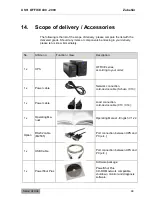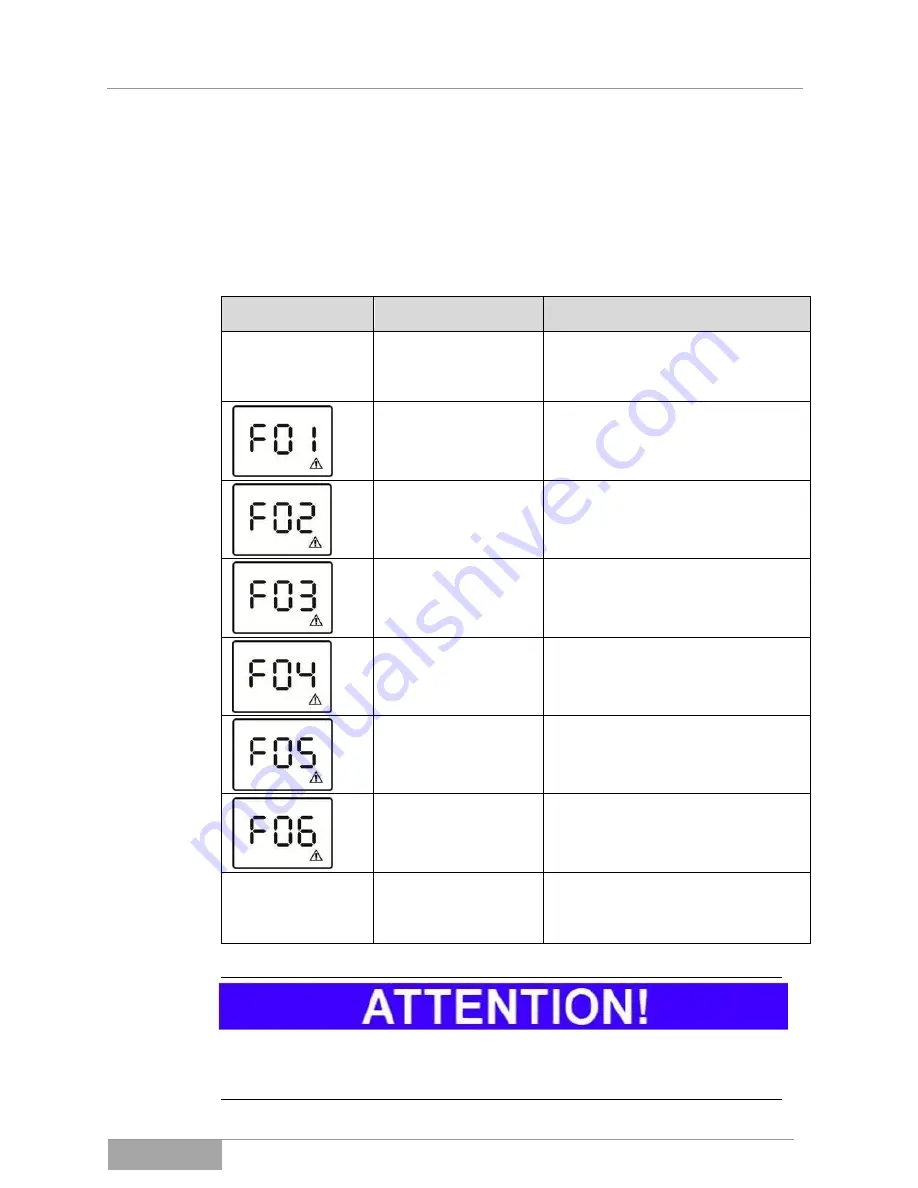
UPS: OFFICE 400 - 2000
Error Messages
OFFICE Series
35
8.
Error messages and support
In the event the UPS device is not working properly, please first check the oper-
ation information on the operation unit.
Please try to localize the problem with the aid of the following table:
Problem/Display:
Possible cause:
Corrective actions:
The UPS is not start-
ing although it is
connected to the
network.
The power cord is not
functional or not
properly plugged in.
Check the power cord or network con-
nection.
Short circuit on the
UPS output.
Remove the loads and restart the UPS.
Overload on the UPS
output.
Remove the loads and restart the UPS.
Overcharging the inter-
nal battery bank.
Immediately contact the service hotline.
Degenerated or com-
pletely discharged bat-
tery bank.
Have qualified personnel change the
accumulator and check the charging
unit.
Output voltage error.
Immediately contact the service hotline.
Device internal over-
temperature.
Switch the UPS off for some time or re-
duce the load or see to a lower ambient
temperature.
The autonomy time
is shorter than indi-
cated.
Either the accumulator
was not completely
loaded or the battery is
degenerate.
Charge the accumulator for at least 12h
and measure the autonomy time again.
If this was unsuccessful, exchange the
battery.
Never try to start up the UPS when there is an error status. Always remove the
error source first and then switch the device on again.