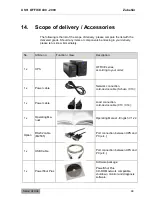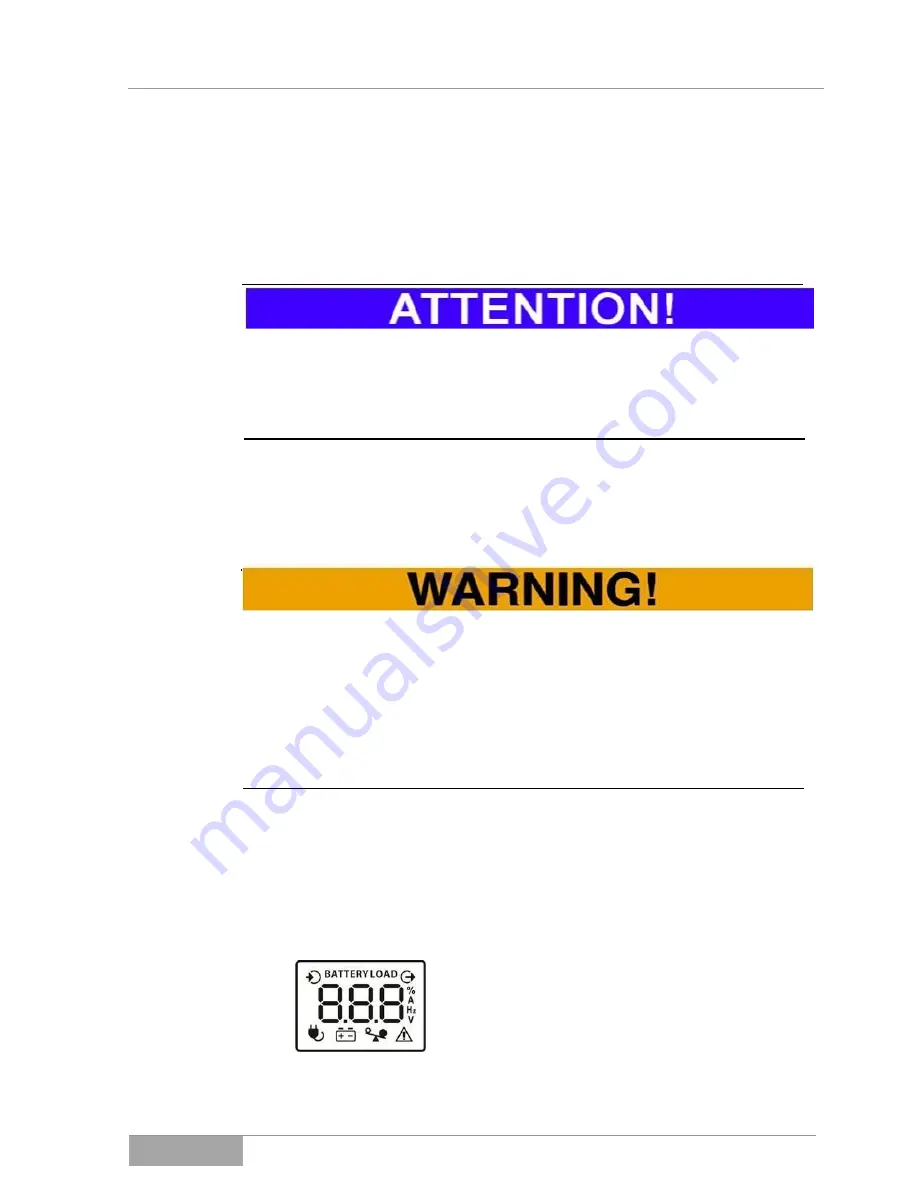
UPS: OFFICE 400 - 2000
Operation and Service
OFFICE Series
30
6.
Operation of device and service
Due to the comprehensive protective functions which the device performs re-
garding the loads, the UPS runs completely automatically. This reduces the op-
eration of the device to a few steps.
In general, the operating personnel should inform affected employees (keyword:
consumer network) about any scheduled tasks concerning the UPS system.
Have the status and error messages listed in chapter 8 ready to facilitate the im-
mediate interpretation of the operation display and possibly occurring errors.
6.1
Operation and operation modes of the UPS
As a rule, the switching on or starting up and shutting down of the system is
done by the operating personnel.
The operator of the UPS-system must always adhere to the instructions in this
operating manual. Only the operator can perform the following actions and must
always exercise particular care:
–
Switching on and off the UPS;
–
Reading the display messages and interpreting the acoustic warning
signals;
–
Switching from standard mode to autonomous mode and vice versa.
In addition, data can be exchanged with the UPS via the communication inter-
face(s), but this data exchange is not imperative for general operation. There-
fore, particular care and diligence are also required here as the UPS can, for ex-
ample, by shut down by the software.
6.1.1
Switching on the UPS, Charging mode
If the UPS is connected to the network, the de-
vice switches on automatically and begins with
the initialization. The display shown here oc-
curs for 4-5 seconds.