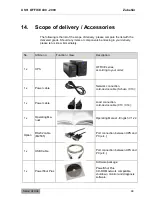UPS: OFFICE 400 - 2000
Installation and
Connection
OFFICE Series
29
The serial port RS232 of the UPS works with the following interface parameters:
–
Data rate:
2400 Baud;
–
Data bits:
8;
–
Stop bits:
1;
–
Parity bit:
none;
This i
nterface supports the complete “Mega Tec Extended” protocol (version Au-
gust 2000). Please use the accompanying software to check the connection.
5.1.2
Connection of the USB device port USB (Communication port)
Please use the USB cable provided or an alter-
native cable (Type A to type B) to connect the
USB port and connect the UPS to a PC or hub
with this.
The USB port is a plug and play connection.
Additional actions are not necessary. Please
use the accompanying software to check the
connection.
5.1.3
Connection of the overvoltage module
A data or telephone line can be protected against overvoltage, e.g. against light-
ening, via the built-in overvoltage protection module (RJ11).
Fig. 5-5 Connection of the data and telephone line against overvoltage.
Using the telephone line as an example, insert the incoming telephone line into
the
“IN” jack and the continuative line of the telephone into the “OUT” jack. This
loops and secures the telephone line through the overvoltage protection mod-
ule. The same can be performed with a data line in order to protect it. Please
take the level of protection from
13 Technical Dat in this manual.
IN
OUT