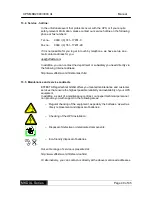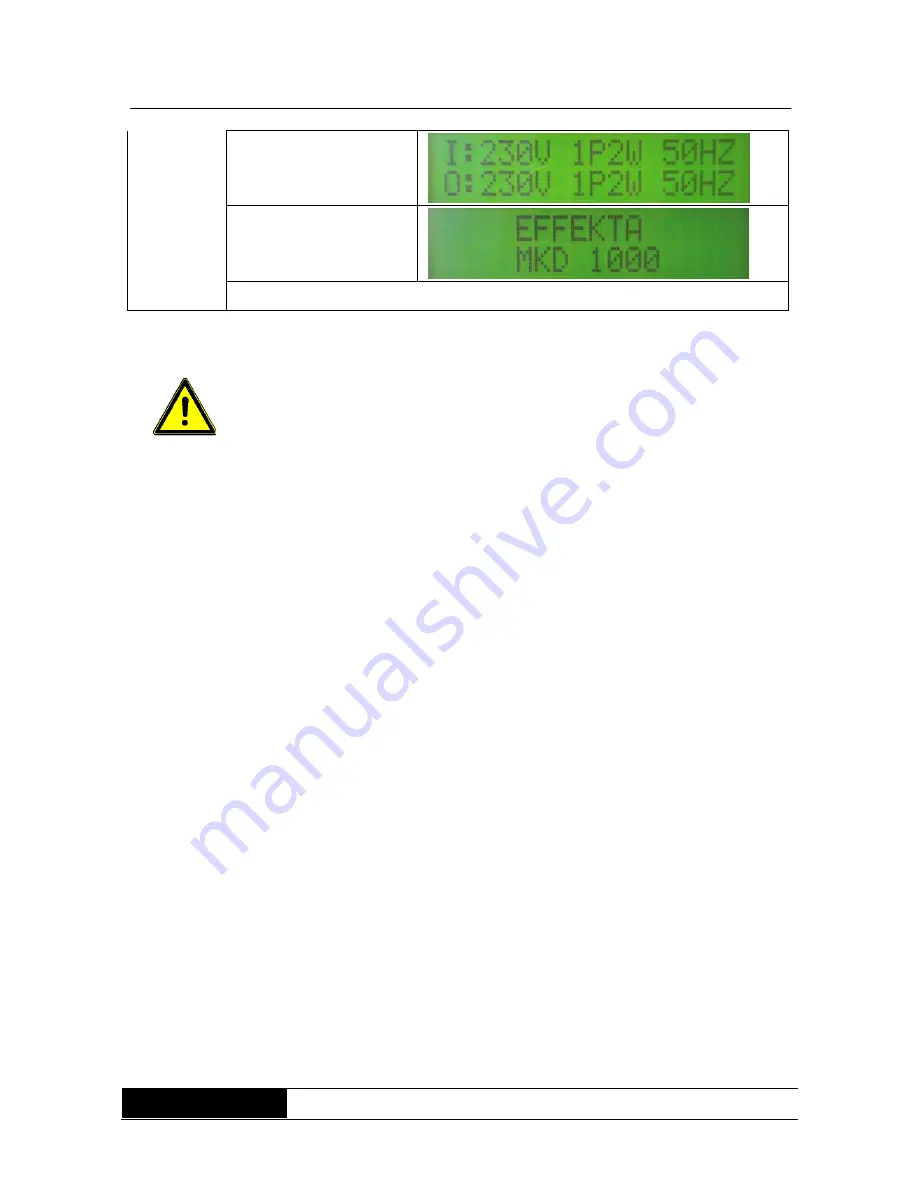
UPS MKD2000/3000 XL
Manual
MKD XL Series
Page 30 of 45
Basic setting
Type
After about 2 min. it is automatically switching over to the status display.
9.2 Instruction manual of the UPS
The user of the UPS always has to respect the instructions of this manual. The
user is only allowed to do the following instructions very carefully:
o
Using of the handling elements: switch-on, start and switch-off the UPS.
o
Reading the display elements and interpreting the acoustic alerts.
o
Starting the testing service.
o
Using of the communicating interfaces, whereas in case of UPS
installation with permanent connection, the connection to PC or other
systems has to exist.
Due to extensive protection functions which the UPS ensures to its connected
machines, the UPS is working completely automatically. Just the switching-on
and the starting or the switching-off has to be activated manually. Furthermore
there can be made a data exchange by using the communicating interface or
the SNMP-adapter which is not forceful necessary for the general operation of
the UPS.
9.2.1 Switching-on and starting the UPS
To switch the UPS on, connect it to the power supply by plugging-in the line
cord. Ensure that the mains fuse (back side of the unit) is activated. Before
starting the UPS for the first time, the basic setting (9.2.3) has to be checked.
The UPS will be started by pushing at the same time the buttons (2) “Menu-
option” and (3) “Menu-down” for about 3sec. After the starting procedure, the
UPS switches-over to the corresponding operation mode.