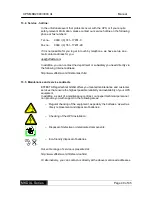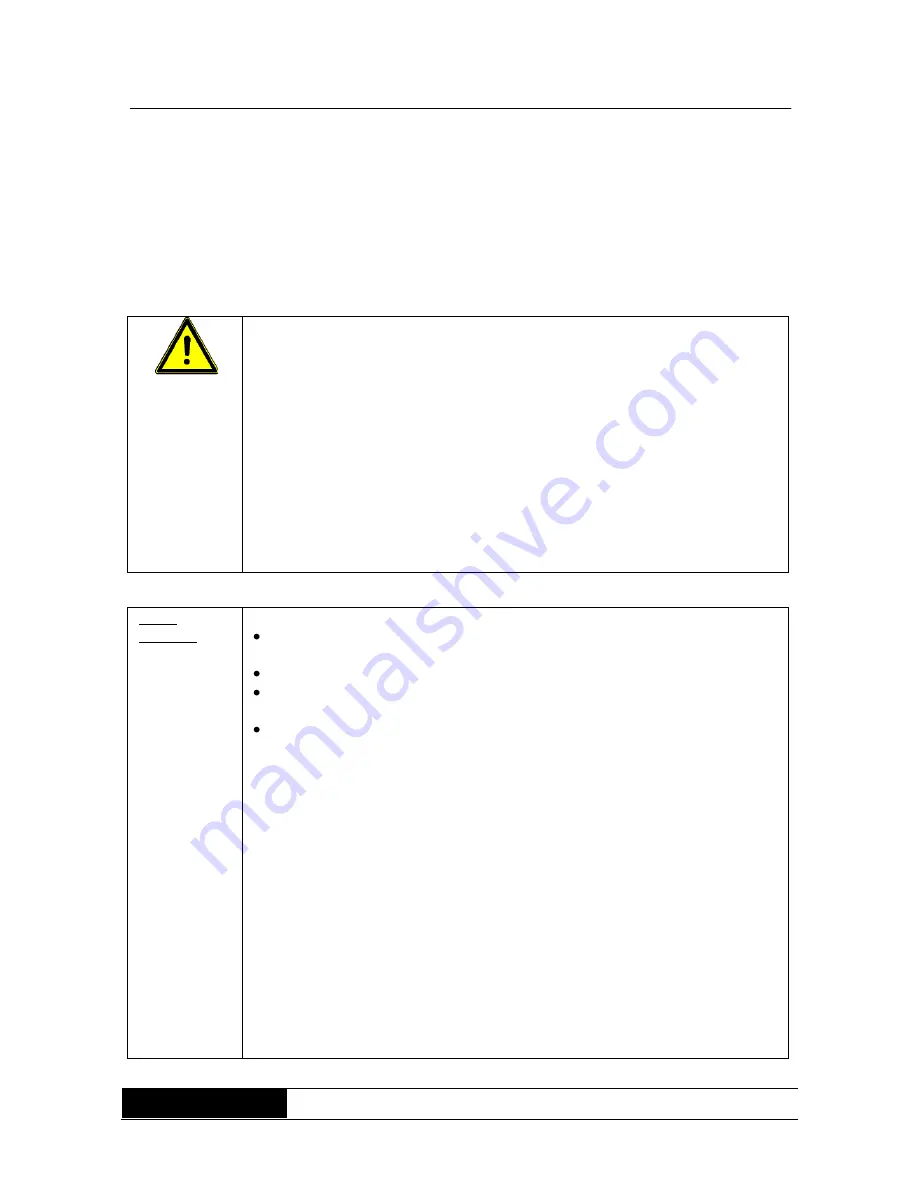
UPS MKD2000/3000 XL
Manual
MKD XL Series
Page 31 of 45
9.2.2 Switching-off and power down the UPS
To switch the UPS off, the buttons (3) “Menu-down” and (4) “Menu-up” have to
be pushed for about 3sec at the same time. At the same time the UPS will be
in loading-service to keep the accumulators loaded and ready for service. To
achieve a completely disconnection of the UPS, the line cord of the unit has to
be plugged-out.
9.2.3 Changing the basic setting
Before changing basic settings, you should observe the following points:
o
False settings can damage the UPS or the consumer loads.
o
Be informed about the technical data of the connected consumer
loads.
o
All consumer must be disconnected to the charge output.
o
Ensure that the UPS is switched-off.
o
The new settings will first be adopted after a complete new start of
the UPS (switching-off, disconnect the line cord and then connect it
again).
Basic
settings:
Following parameter can be changed in te basic settings:
Switching threshold for the bypassing mode (lower switching threshold
176V +/-20V; upper switching threshold 253 +/-20V).
Output voltage (210V; 220V; 230V; 240V AC).
Output frequency (50Hz; 60Hz) in battery service;
input frequency has to be adapted.
Active or inactive bypass in switched-off condition (inactive = xxHz;
active = xxHz
P).
In switched-off condition, scroll with the button (3) “Menu-down” over to the
display BYPASS LIMIT SET. Now the curser can be set to LO or HI by
pushing the button (2) “Menu option”. Voltage threshold for the bypass can
be changed by pushing the button (3) „Menu-down“.