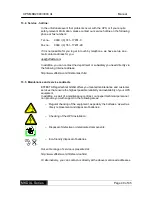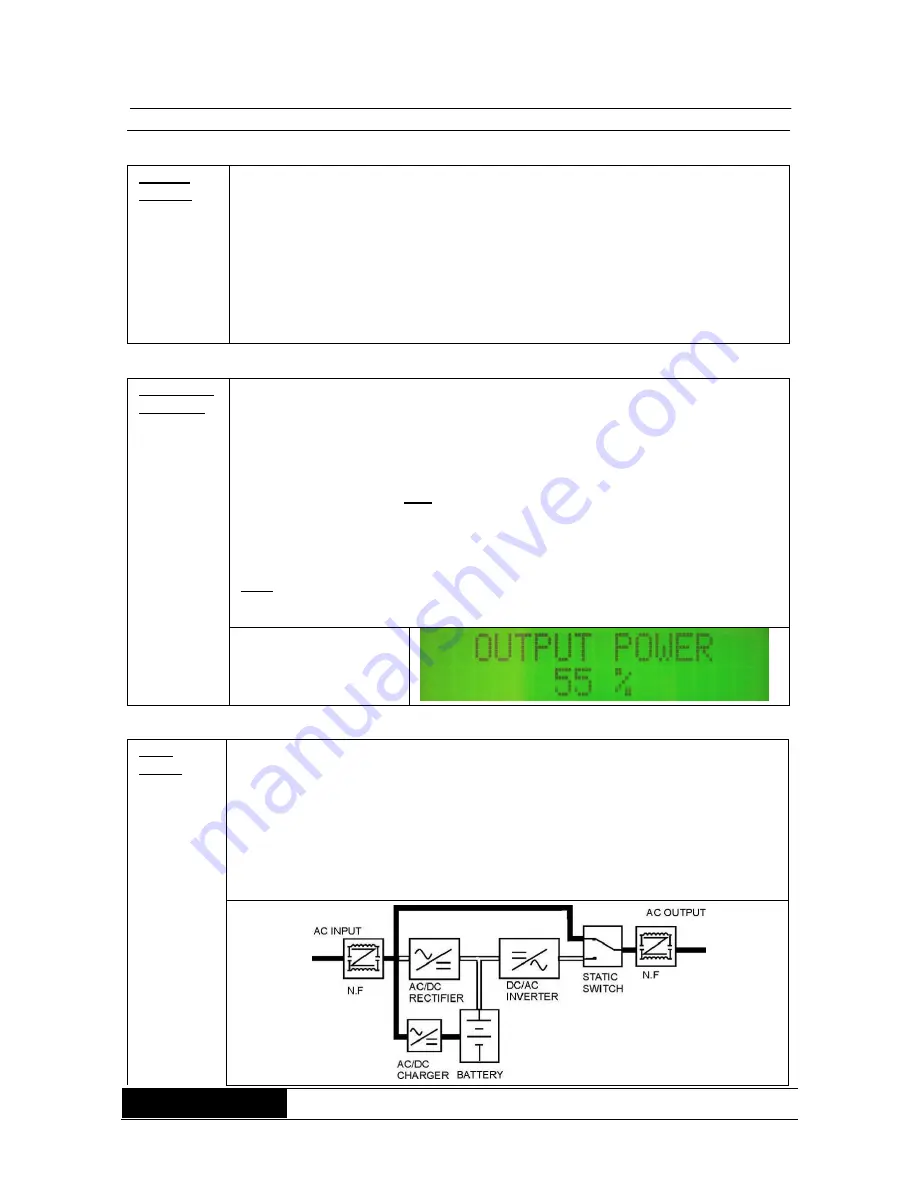
UPS MKD2000/3000 XL
Manual
MKD XL Series
Page 28 of 45
Testing
service:
If the UPS is connected with the mains, testing service can be conducted by
pushing at the same time for about 3sec button (2) “Menu option” and button
(4) “Menu-up”. During this process, after a LED-text, the UPS switches for
about 10sec over to battery service.
Display/alarm signal:
Red LED (FAULT)
yellow LED (WARNING)
green LED (NORMAL).
Display „BAT INVERTER“ and yellow LED (WARNING) for about. 10sec.
No acoustic alert.
Overloadin
g service:
If there is overload at the UPS output, depending on overload the UPS
switches over to bypassing service, after max. 30sec. With the button 3
“Menu-down” (push it 8 times), you can switch over to overloading display.
(block figure, see fault mode)
Display/alarm signal, before switching over::
Green LED (NORMAL)
and
the yellow LED (WARNING) are glowing;
Acoustic alert sounds in the following sequence (
A
);
(beep -> long pause (4 sec.) -> beep -> ..., repeating).
Display/alarm signal, after switching over to bypassing mode:
only
the yellow LED (WARNING) is glowing;
acoustic alert sounds in a continuous tone, sequence (
D
).
e.g. output load of
55% (reference value)
Fault
mode:
If there is a fault, the UPS switches immediately over to bypassing mode. Fault
mode can be released by overload, short circuit on the UPS output,
overheating, inverter-fault or DC/BUS-fault.
Display/alarm signal in bypassing mode:
In case of overload, the yellow LED (WARNING is glowing;
In case of overheating
, inverter- or DC/BUS- fault, the red LED (FAULT) is
glowing;
the acoustic alert sounds in a continuous tone, sequenceing mode
(
D
).