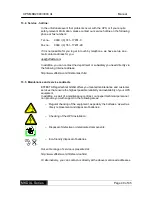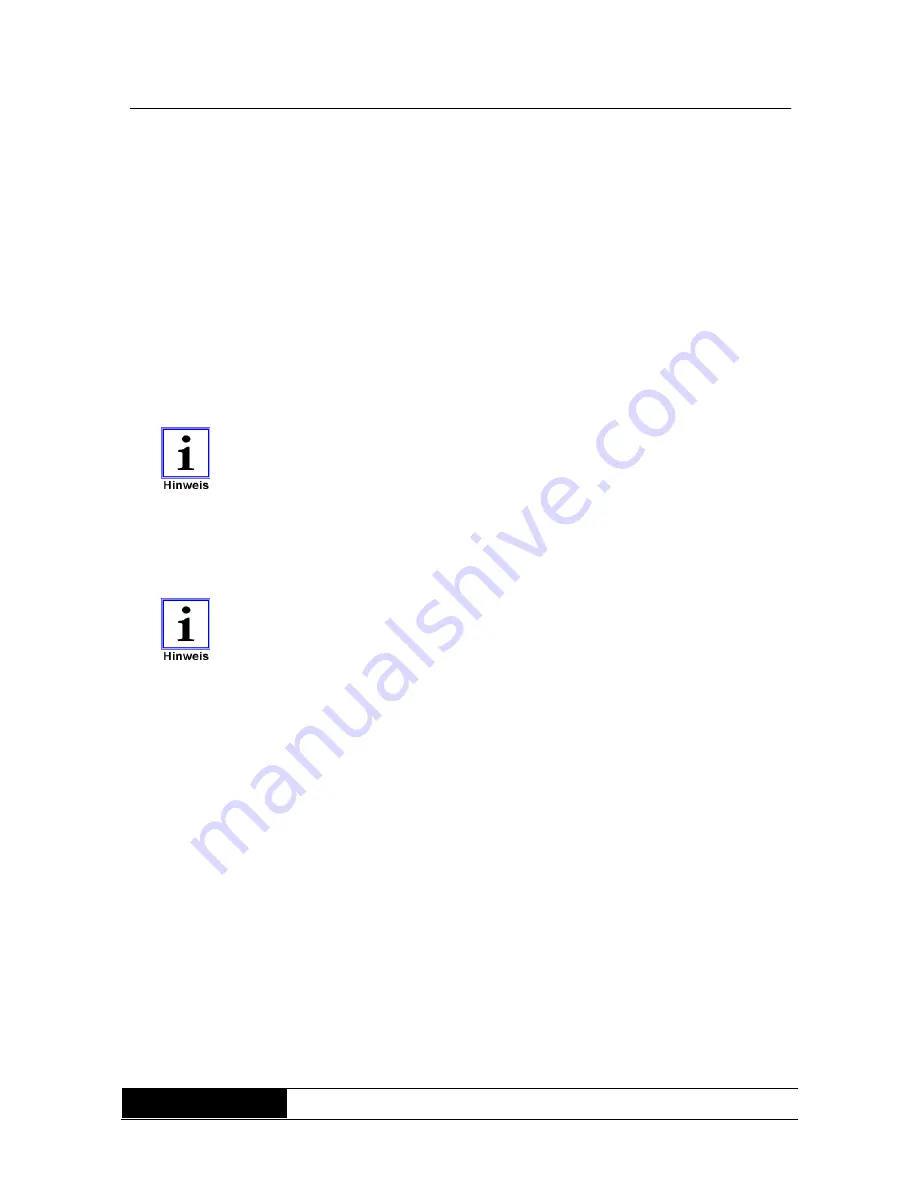
UPS MKD2000/3000 XL
Manual
MKD XL Series
Page 34 of 45
10 Setting-up of the UPS
To guarantee a perfect setting-up, please follow the instructions:
1. Connect the UPS with the mains, by using the enclosed cord.
2. Wait until the system test is finished.
3. Switch the UPS on by using the buttons as already described.
4. Wait until the UPS is in power supply mode.
5. Now start to connect the consumer loads successively and observe the
load display.
If all steps have been made, the UPS has to be now in the power supply mode
and the load display should indicate less than 100 %.
6. Switch the UPS off (button combination OFF).
7. Wait some seconds („refresh“).
8. Start the UPS again (button combination ON).
After 10 seconds the UPS should be in the power supply mode. This test
ensures that the system also starts with connected total load.
Now the UPS can remain ready in this condition.