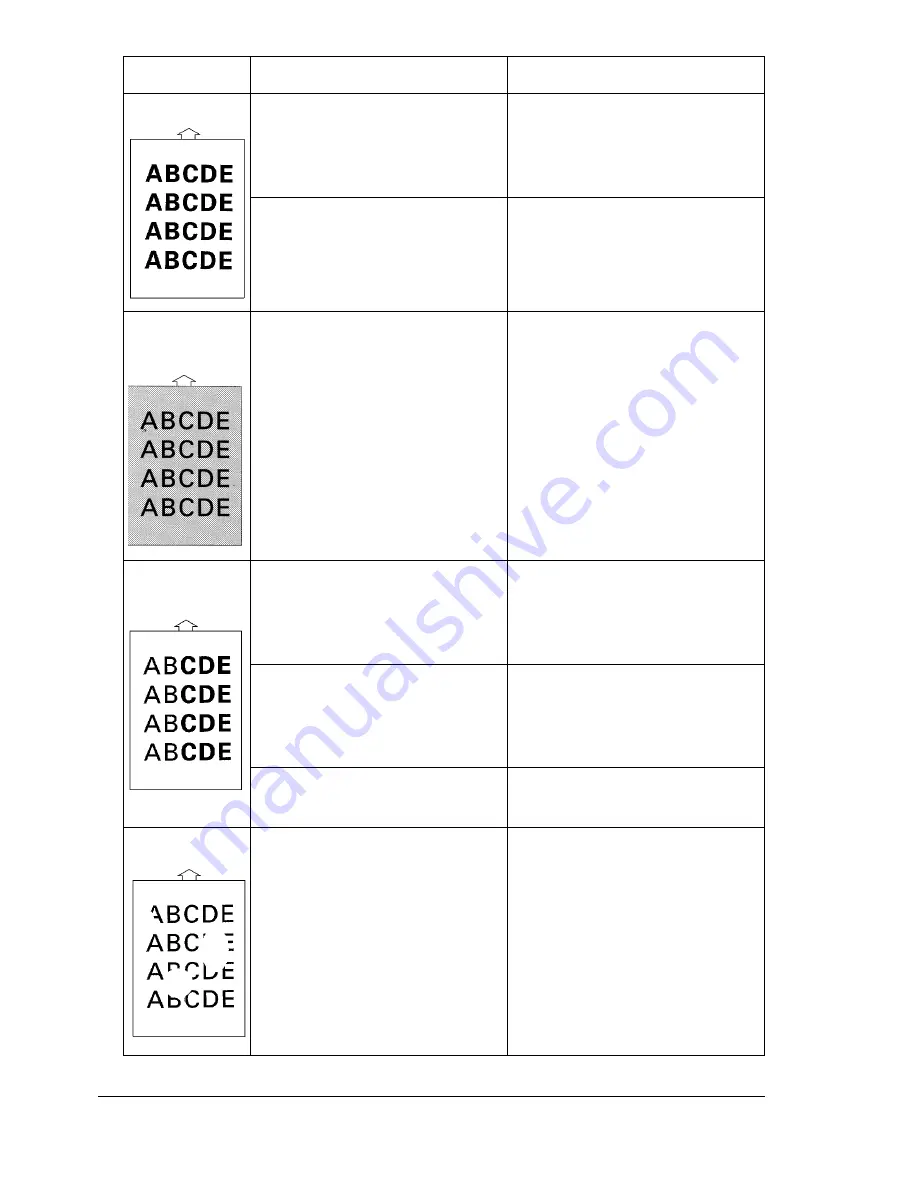
Solving Problems-Printing Quality
56
Print too dark The toner cartridge may be
defective.
Remove the toner cartridge
and check it for damage.
Replace the toner cartridge, if
necessary.
The “Contrast” and “Bright-
ness” of an image is not set
correctly in the printer driver.
In the printer driver, select the
Quality
tab and adjust the
Contrast
and
Brightness
and
try printing again.
Blurred
background
The toner cartridge may be
defective.
Remove the toner cartridge
and check it for damage.
Replace the toner cartridge, if
necessary.
Uneven print
density
The toner may be unevenly
distributed inside the toner
cartridge.
Remove the toner cartridge
and shake it left and right a few
times to distribute remaining
toner.
The toner cartridge may be
defective.
Remove the toner cartridge
and check it for damage.
Replace the toner cartridge, if
necessary.
The image transfer roller may
be defective.
Contact your local vendor.
Irregularities
The media may have absorbed
some moisture due to high
humidity or because of direct
contact with water.
Since toner will not adhere well
to wet media, replace the
media you are using with dry
media and try printing again.
Symptom
Cause
Solution
EDNord - Istedgade 37A - 9000 Aalborg - telefon 96333500
Summary of Contents for PagePro 1300W
Page 2: ...EDNord Istedgade 37A 9000 Aalborg telefon 96333500 ...
Page 6: ...Contents iv EDNord Istedgade 37A 9000 Aalborg telefon 96333500 ...
Page 7: ...Introduction EDNord Istedgade 37A 9000 Aalborg telefon 96333500 ...
Page 12: ...About the Indicator Functions 6 EDNord Istedgade 37A 9000 Aalborg telefon 96333500 ...
Page 13: ...Software Installation EDNord Istedgade 37A 9000 Aalborg telefon 96333500 ...
Page 16: ...Installing the Printer Driver 10 EDNord Istedgade 37A 9000 Aalborg telefon 96333500 ...
Page 17: ...Working with the Printer Driver EDNord Istedgade 37A 9000 Aalborg telefon 96333500 ...
Page 21: ...Working with the Status Display EDNord Istedgade 37A 9000 Aalborg telefon 96333500 ...
Page 25: ...Using Media EDNord Istedgade 37A 9000 Aalborg telefon 96333500 ...
Page 38: ...Manual Duplexing 32 EDNord Istedgade 37A 9000 Aalborg telefon 96333500 ...
Page 39: ...Replacing Consumables EDNord Istedgade 37A 9000 Aalborg telefon 96333500 ...
Page 50: ...Replacing the Drum Cartridge 44 EDNord Istedgade 37A 9000 Aalborg telefon 96333500 ...
Page 51: ...Maintaining the Printer EDNord Istedgade 37A 9000 Aalborg telefon 96333500 ...
Page 55: ...Troubleshooting EDNord Istedgade 37A 9000 Aalborg telefon 96333500 ...
Page 65: ...Appendix EDNord Istedgade 37A 9000 Aalborg telefon 96333500 ...
Page 80: ...Safety Information 74 EDNord Istedgade 37A 9000 Aalborg telefon 96333500 ...
















































