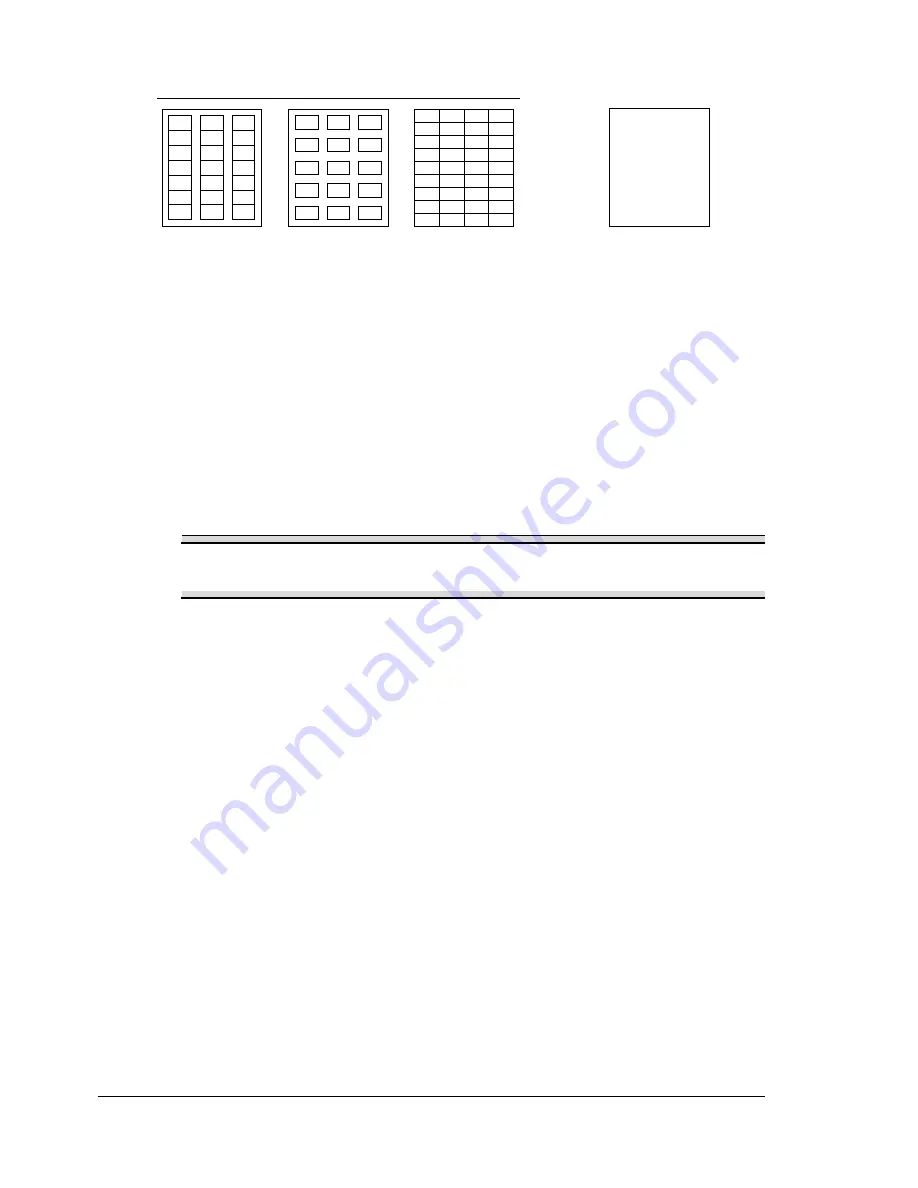
Printing on Media
28
Are precut
Use label sheets that are
Recommended for laser printers
1
In the printer driver (
Setup
tab/
Media Type
option), select
Thick Paper
.
2
Select the size of the label (
Paper
tab/
Original Document Size
option).
3
Load the label media lengthwise and printing-side up in Tray 1.
4
Adjust the paper guides to the width of the label media.
Note
Improperly adjusted guides may cause poor print quality, media
jams, or printer damage.
5
Print the labels.
How do I load and print postcards?
Do not use postcards that are
Coated
Warped or bent
Designed for inkjet printers
Multicolored
Preprinted or multicolored (may result in printer jamming)
Use postcards that are
Postcards (100
×
148 mm/3.9
×
5.8 in.) recommended for laser printers
1
In the printer driver (
Setup
tab/
Media Type
option), select
Postcard
.
2
Select the size of the postcard (
Paper
tab/
Original Document Size
option).
Full page labels
(uncut)
Do not use
OK to use
EDNord - Istedgade 37A - 9000 Aalborg - telefon 96333500
Summary of Contents for PagePro 1300W
Page 2: ...EDNord Istedgade 37A 9000 Aalborg telefon 96333500 ...
Page 6: ...Contents iv EDNord Istedgade 37A 9000 Aalborg telefon 96333500 ...
Page 7: ...Introduction EDNord Istedgade 37A 9000 Aalborg telefon 96333500 ...
Page 12: ...About the Indicator Functions 6 EDNord Istedgade 37A 9000 Aalborg telefon 96333500 ...
Page 13: ...Software Installation EDNord Istedgade 37A 9000 Aalborg telefon 96333500 ...
Page 16: ...Installing the Printer Driver 10 EDNord Istedgade 37A 9000 Aalborg telefon 96333500 ...
Page 17: ...Working with the Printer Driver EDNord Istedgade 37A 9000 Aalborg telefon 96333500 ...
Page 21: ...Working with the Status Display EDNord Istedgade 37A 9000 Aalborg telefon 96333500 ...
Page 25: ...Using Media EDNord Istedgade 37A 9000 Aalborg telefon 96333500 ...
Page 38: ...Manual Duplexing 32 EDNord Istedgade 37A 9000 Aalborg telefon 96333500 ...
Page 39: ...Replacing Consumables EDNord Istedgade 37A 9000 Aalborg telefon 96333500 ...
Page 50: ...Replacing the Drum Cartridge 44 EDNord Istedgade 37A 9000 Aalborg telefon 96333500 ...
Page 51: ...Maintaining the Printer EDNord Istedgade 37A 9000 Aalborg telefon 96333500 ...
Page 55: ...Troubleshooting EDNord Istedgade 37A 9000 Aalborg telefon 96333500 ...
Page 65: ...Appendix EDNord Istedgade 37A 9000 Aalborg telefon 96333500 ...
Page 80: ...Safety Information 74 EDNord Istedgade 37A 9000 Aalborg telefon 96333500 ...






























