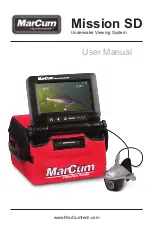93
Practical Use of the PR-80
Controlling Color Correction
You can control color correction (p. 55) via MIDI. Color correction lets you perform independent
control for the picture's hue (H), saturation (S), and brightness (V).
Set the MIDI preferences.
These settings are saved without regard to the project.
Making these settings lets you use a MIDI device for the following operations.
1.
If you're in the Play mode, click the [Preferences] button and then the [MIDI Preferences]
button. If you're in the Edit mode, click the [Preferences] button.
2.
Set the MIDI channel to be used for the color-correction control with the "Rx Channel" setting
in "Color/Brightness Control."
Control for color correction, fade, and effects uses a shared MIDI channel. Using different MIDI
channels for each one is not possible.
3.
The MIDI messages that makes the settings for color correction are respectively set by
means of "Hue Control," "Saturation Control," and "Brightness Control" in "Color/Brightness
Control." (Controls are not accepted via MIDI when this is set to [OFF].)
The control applied to the final video output is set with the selected MIDI message.
The range of MIDI values, 0--64--127, corresponds to the minimum to maximum values for the
parameter.You can use the box on the right side to select the polarity of the control.
4.
Click the [Done] button.
Select the RX channel
Select a MIDI message
PR-80_e.book 93 ページ 2005年1月6日 木曜日 午後9時22分