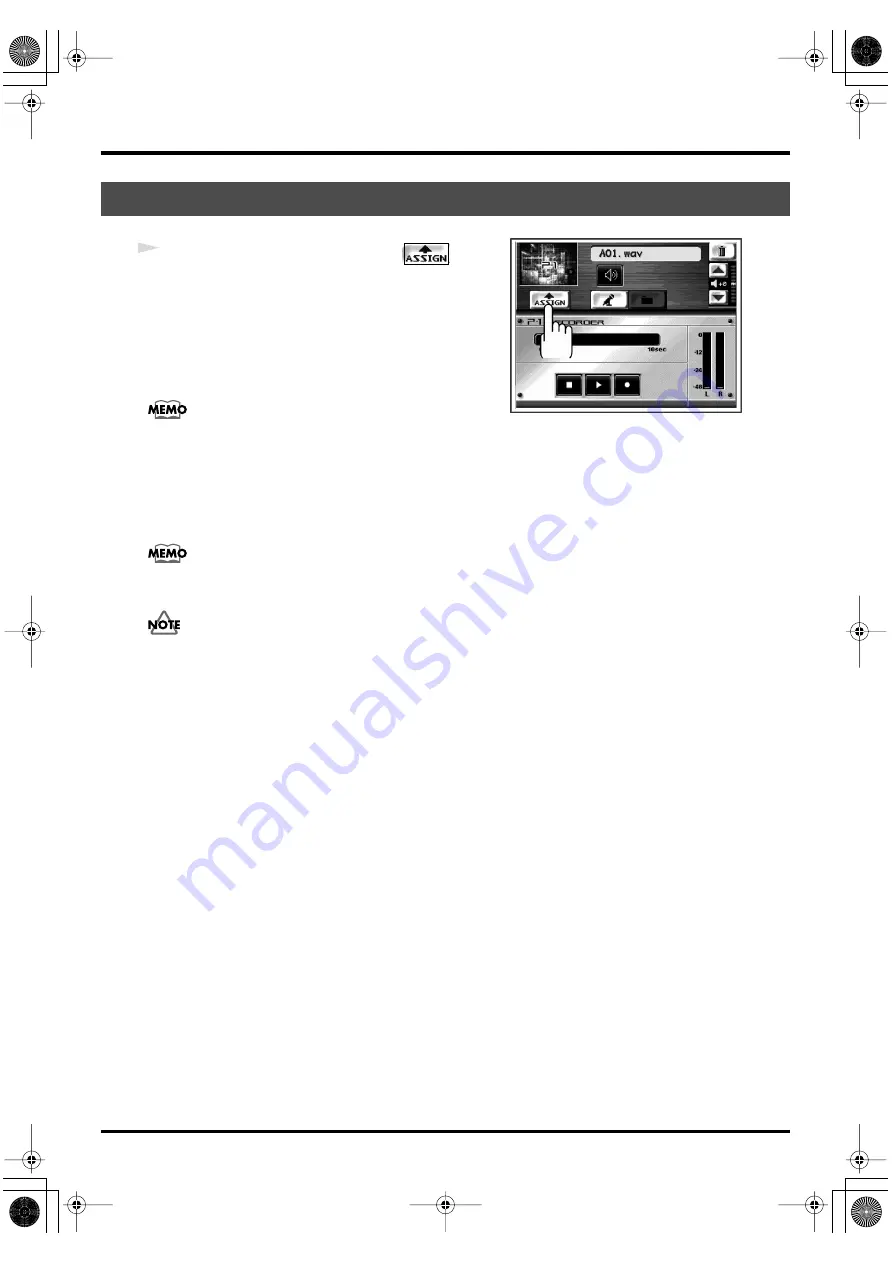
61
Assigning narrations to photos (NARRATION)
fig.fs-n-r-assign
1
When you’ve finished recording, touch
.
Your recorded voice will be saved as a narration, and
assigned to the selected photo.
The narration is saved using a name that consists of “the name of the selected photo” followed
by a filename extension of “.wav.” Narrations are saved in the Narration folder of each album (p.
90).
In this example, we recorded a narration for photo A12 (album: A, photo: 12), so the narration will
be saved as “A12.wav” in the Narration folder.
For more about the file folder structure, including the Narration folder, refer to p. 90.
If you want the recorded narration and your assignment settings to be saved automatically when
you leave the
narration setting
screen, turn on the
Album Auto Save function
Saving a recorded narration
P-1_e.book 61 ページ 2004年2月24日 火曜日 午後7時56分
















































