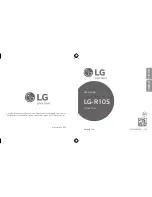102
System settings (SYSTEM)
fig.fs-sntsc
The
NTSC/PAL
setting allows you to switch between
these two standards.
The factory setting is
.
If you’re using the P-1 in North America or Japan, you
don’t need to change this setting. If you’re using the P-1
in Europe or any other region where the PAL broadcast
standard is used, touch
to switch to PAL.
If you’ve been using the P-1 with the PAL setting and
want to switch back to NTSC, touch
to select
NTSC.After changing this setting, you must switch off
the P-1’s power, then turn it on again.
To each album you can assign a maximum of 75 photos (when using NTSC) or 53 photos (when
using PAL), including the photos that are assigned as titles. Assigning the same photo twice or
more within the same album will not decrease the number of photos you can assign.
fig.fs-sth
The MIDI SOFT THRU
setting turns this function on/
off.
With the factory settings this is turned
.
If you want MIDI Thru to be on, touch
.
SYSTEM SETTING
Switching between NTSC and PAL (NTSC/PAL)
MIDI Thru on/off (MIDI SOFT THRU)
NTSC and PAL
These are two different color television broadcast standards. NTSC is used in North America and
Japan. PAL is used in Europe and most parts of Asia.
NTSC
PAL
NTSC
MIDI Thru
This is a function by which MIDI messages received at MIDI IN are re-transmitted from MIDI OUT.
If MIDI Thru is on, MIDI messages received at the P-1’s MIDI IN will be re-transmitted from the P-
1’s MIDI OUT to a connected MIDI sound module or other device.
MIDI
MIDI stands for “Musical Instrument Digital Interface.” It is a universal standard for transferring
performance data among electronic musical instruments. MIDI-compatible devices can be easily
connected via a MIDI cable to convey performance data or control the operation or settings of a
device.
OFF
ON
P-1_e.book 102 ページ 2004年2月24日 火曜日 午後7時56分