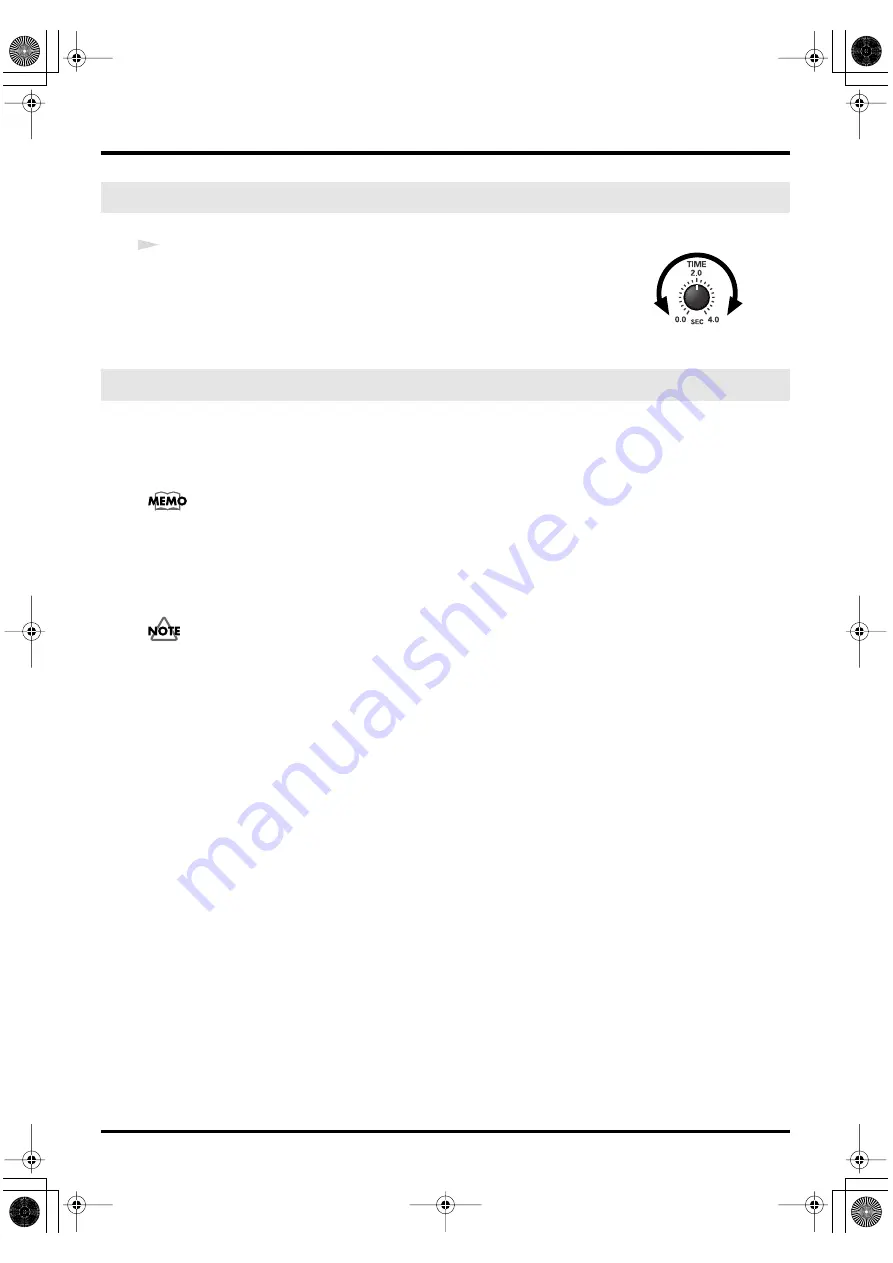
48
Applying effects to the image (TRANSITION)
fig.k-time-lr
1
Turn the
photo transition time knob
(p. 17) to specify the length of time over
which the title is to appear in (or disappear from) the P-1’s display.
Turning the knob toward the right lengthens the time over which the title
appears (disappears) (i.e., it will appear or disappear more slowly).
You can specify a time of up to four seconds.
When you select a title, the
[TITLE] button
will turn on (lit), and the title will appear in the
television screen.
To erase the title from the television screen, press the
[TITLE] button
so it is not illuminated.
When you press the
[TITLE] button
so it is not illuminated, the selection you made in Selecting a
Title (
(p. 47)) will be cancelled. (Even if you subsequently press the
[TITLE]
button
again, no title will be displayed in the television screen.) If you want to display a title in
the television screen again, you’ll need to reselect a title (
The Title display may be less smooth if a WAV or MP3 file is being played.
Specifying the time for the Title display
Turning the Title display on/off
P-1_e.book 48 ページ 2004年2月24日 火曜日 午後7時56分






























