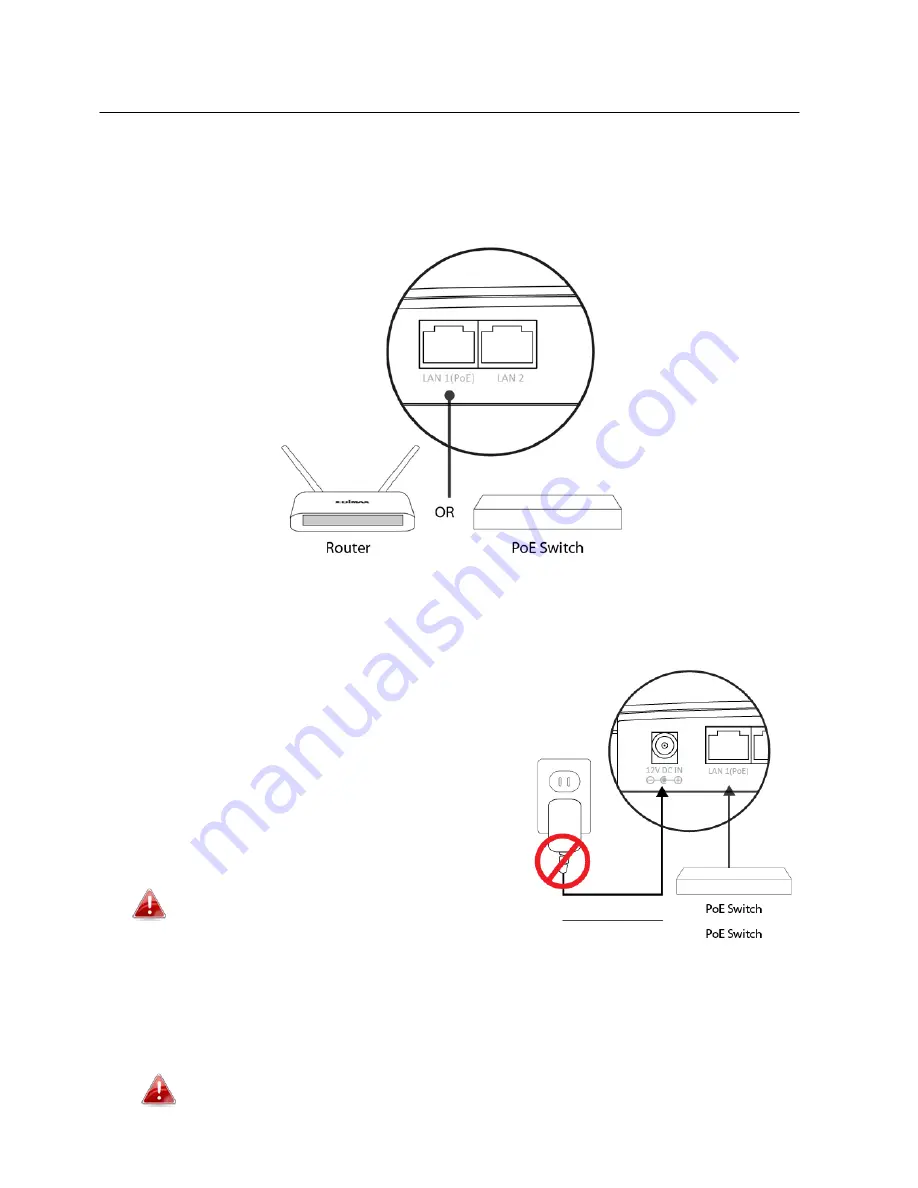
III.
Hardware Installation
1.
Connect a router or PoE switch to the access point’s
LAN 1
port using an
Ethernet cable. PoE switches
must
be connected to the access point’s
LAN
1
port.
2.
If you are using a router, then connect the power adapter to the access
point’s 12V DC port and plug the power
adapter into a power supply.
3.
If you are using a PoE (Power over
Ethernet) switch then it is not necessary
to use the included power adapter, the
access point will be powered by the PoE
switch.
Do not use the power adapter if you
are using a PoE switch.
4.
Connect a local network client or switch to the access point’s
LAN 2
port
as required.
The access point’s LAN 2 port can support another powered
device(PD) if you are using a PoE switch.
11
Summary of Contents for WAP1200
Page 1: ...WAP1200 User Manual 07 2014 v1 0 ...
Page 18: ...15 ...
Page 77: ...74 ...
Page 79: ...3 Click Local Area Connection 4 Click Properties 76 ...





























