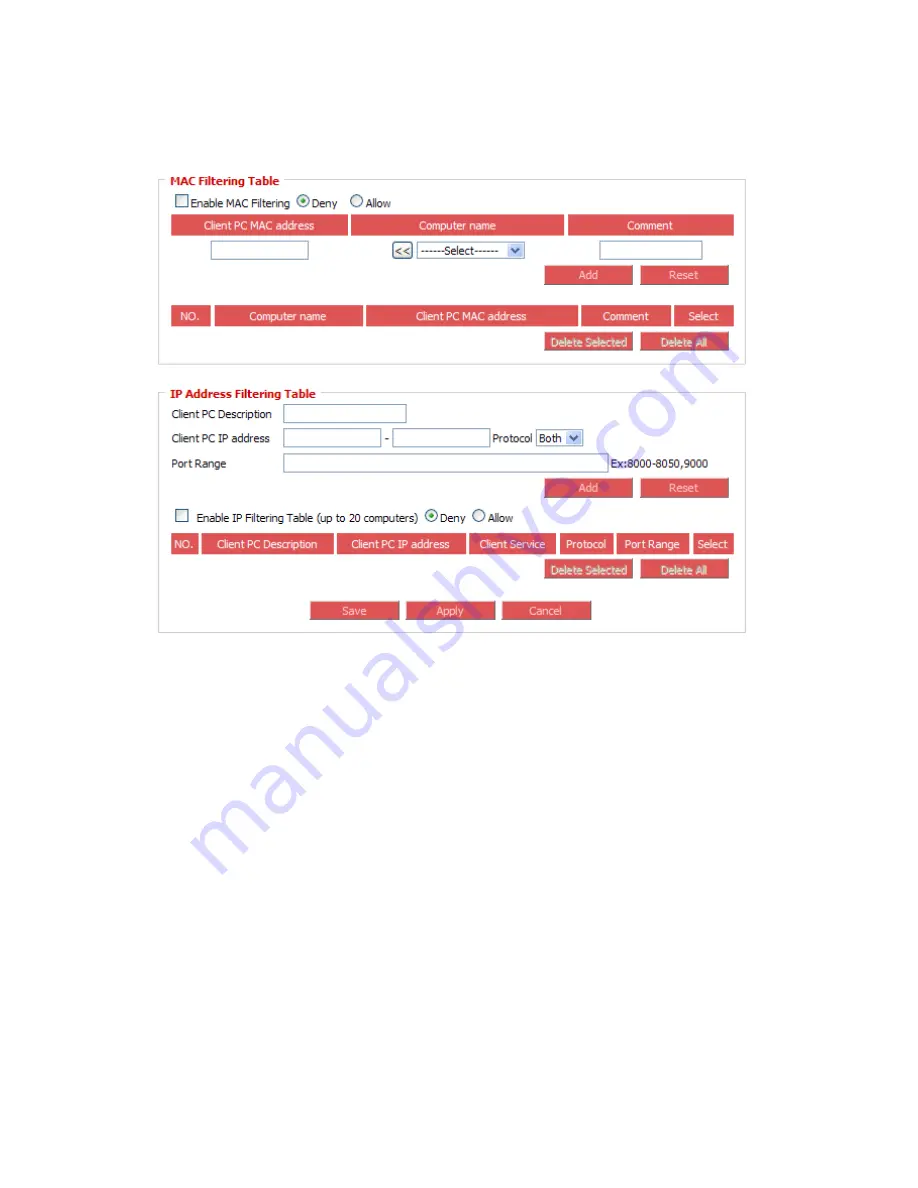
54
10-2 Access Control
By using access control, you can restrict your computers from accessing improper website, or
using disallowed applications. You can even just allow computers with certain MAC address to
access the network, or deny the computers in the list from accessing Internet.
Enable MAC Filtering Table:
Check the box to enable MAC address based filtering, and select ‘Deny’ or ‘Allow’ to decide the
behavior of MAC filtering table. If you select deny, all MAC addresses listed in filtering table will
be denied from connecting Internet; if you select allow, only MAC addresses listed in filtering
table will be able to connect to Internet.
Enable IP Filtering Table:
This function is similar to MAC Filtering. The difference in between is that access to the router is
controlled by IP address and here it offers more settings values.
10-3 URL Blocking
If you want to prevent computers in local network from accessing certain website (like
pornography, violence, or anything you want to block), you can use this function to stop
computers in local network from accessing the site you defined here.
Please check “ Enable URL Blocking” first. Input the URL (host name or IP address of website,
like
http://www.blocked
‐site.co m
or
http://11.22.33.44
), or the keyword which is contained in
URL (like pornography, cartoon, stock, or anything) in the URL/Keyword box field, then you can


























