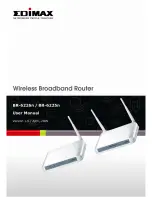10
1-4 Package Contents
Before you starting to use this router, please check if there’s anything
missing in the package, and contact your dealer of purchase to claim for
missing items:
□
Router ………………………………………………………… 1
□
Quick installation guide (1 pcs) ………………………………… 2
□
CDROM (with multi-languages setup wizard, multi-languages Quick
installation guide and User manual )(1 pcs) …………………….. 3
□
12V 1A power adapter (1 pcs)…………………………………..... 4
□
Ethernet Cable (1 pcs)………………………………………..... 5
□
Holding base (1 pcs)…………………………………………..... 6
□
Antenna (1 pcs for BR-6225n only)…………………………….....7
□
Accessories (1 pcs) ……………………………………………..... 8
You can configure the router by running the Setup Wizard in the
CD-ROM provided in the package. The wizard provides quick setup
for the Internet connection, SSID, wireless security, firmware
upgrade and changing router’s password. When you start the
Setup Wizard, you will get the following Welcome screen. Please
choose the language to start with and follow the easy steps in the
Wizard. No instruction for the Setup Wizard is given here.
If you lost the CD-ROM or you prefer the traditional web setup,
please follow the procedures in this Manual ( or Quick Installation
Guide ) to configure the router
Summary of Contents for BR-6225N
Page 1: ...1 ...
Page 17: ...17 2 Select Obtain an IP address from a DHCP server then click OK ...
Page 26: ...26 Please click start run at the bottom lower corner of your desktop Input cmd then click OK ...
Page 156: ...156 5 1 Internet Connection This page shows the current status of Internet connection ...
Page 157: ...157 5 2 Device Status This page shows current wireless LAN and wired LAN configuration ...
Page 170: ...170 ...