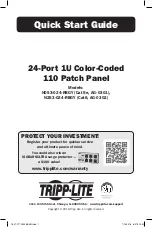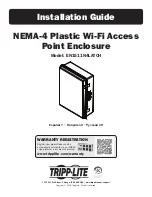Introduction
5
Backup4all 3 User Manual
Copyright © 2007 Softland
1
Introduction
1.1
Product Description
Backup4all is an award-winning backup software for Windows. Backup4all protects your
valuable data from partial or total loss by automating backup tasks, password protecting and
compressing it to save storage space. Using Backup4all you can easily backup to any local or
network drive, backup to FTP (with support for SSL encryption, proxy server, passive mode),
backup to CD/DVD, or other removable media (such as USB drives).
Backup4all can backup open/locked files and it can perform full, differential, incremental and
mirror backups. When defining a backup you can also set file filters and schedule the backup
for automatic execution. Once a backup is performed, you can see what files have been
changed since the last backup or you can read the statistics about the next backup execution.
You can use the context menu from the tree to run standard actions associated with the file
Summary of Contents for Backup4all
Page 4: ...Introduction Part I ...
Page 15: ...Getting Started Part II ...
Page 30: ...FAQ Part III ...