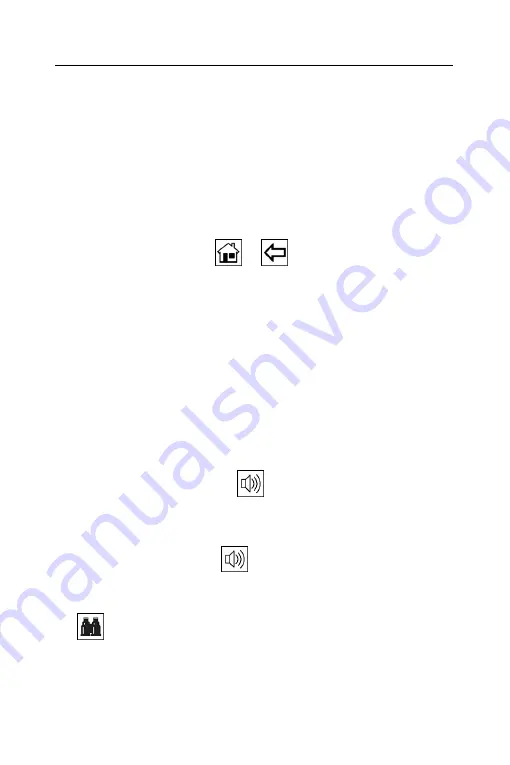
ECTACO SpeechGuard™ TL-4
User Manual
13
8.
Tap
Ok
to exit the
Announcement
section.
Find and Translate a Phrase
How does one find a phrase in ECTACO SpeechGuard™ TL-4?
Any phrase in ECTACO SpeechGuard™ TL-4 can be found
manually – through the topics hierarchy structure, or automatically
– by using the
Find
button, or through the voice commands. The
next sections will illustrate this process in detail.
Manual Search
1.
In the
Main Menu
, tap
on the desired topic name. (If the
Main
Menu
is not displayed, tap
or
to go to the
Main Menu
.)
You will see phrases of the selected topic or the list of subtopics (if
present) with their relevant phrases.
2.
Tap the desired subtopic name, if present. You will see the list
of its phrases.
3.
Scroll down by pressing the
Down
or
Page Down
buttons or by
using the scroll bar, if necessary.
4.
Tap on the desired phrase to select it. You will see the phrase
highlighted. The phrase translation will be shown at the bottom of
the device screen.
♦
Note:
If the translation doesn't fit in its area, just tap it with the
stylus. You will get a popup with the full text of translation. To
close the popup, tap
Close
.
5.
Press the
Say
button or tap
. Alternatively, press the
Recognize
button and instantly release it (if you hold it, the device
will switch to the recognition mode). The phrase translation will be
pronounced in the target language. To stop pronouncing, just
press the
Say
button or tap
.
Automated Search
1.
When in a topic or in the
Main Menu
, press the
Find
button or
tap
. You will see a text entry field and the virtual keyboard.











































