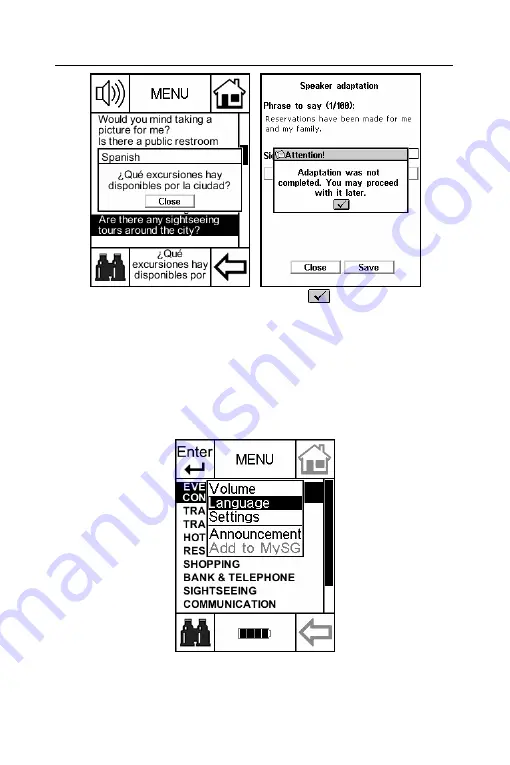
ECTACO SpeechGuard™ TL-4
User Manual
9
To close the popup, tap on its check mark
, press the
Recognize
button, or tap
Close
, where available.
Set the Target Language
If you want to talk to a person in his/her native language, please
follow the steps below to properly configure your ECTACO
SpeechGuard™ TL-4.
1.
When in a topic or in the
Main Menu
, tap on the word
MENU
in
the upper part of the screen. The following menu will appear.
























