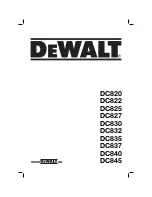Charge Computers or other devices requiring USB C charging ports. When the USB-C port is in use the
indicator will light up.
3. USB-C Output Ports
These ports have a higher power output that the regular USA-A ports and will charge devices at twice the
rate.
5. Fast Charge USB-A Output Ports
Press and hold the main power button to switch the Delta on or off. When the Delta is turned on the LCD
display screen will light up. After a period of time (usually 5 minutes) the display screen will enter idle mode
and switch itself off to conserve power. This doesn’t turn off the internal battery and the Delta is still
working. To wake up the display screen briefly press the on/off button and the screen will come to life. The
power indicator light will light up when the Delta senses any of its ports come into use, e.g. a device is
plugged into any of the output ports. If the Delta is left idle with nothing plugged into any of the output
ports for an extended period of time it will switch itself off completely to conserve battery life.
6. Main Power On/Off Button
The AC Power Button regulates the flow of AC output from the Delta. Please press and hold the AC button
to enable or disable the flow of AC power. The AC indicator light will be on when the AC power is active but
will turnoff after 12 hours in idle mode. The output is pure sine wave AC power very closely matching the AC
power output from regular Australian/New Zealand mains power household outlets. It is therefore lethal if
not used correctly and it is essential that users take all the same precautions when using this AC power as
they normally would in a household environment. The Delta uses a power inverter to produce the AC power
and this device consumes battery power just to operate in idle once switched on. It is therefore sensible to
conserve battery life by switching off the AC power and unplugging any AC power cords when AC power is
not required.
7. AC On/Off Switch - (Press and Hold for ON/OFF) AC Output Indicator Light
The Delta produces heat internally as it operates to supply power. The Delta fans cool the internal
components including the battery pack by circulating air to prevent overheating. The Delta fans will
operate at different speed levels depending on the environmental conditions and the power output load
that the Delta is producing. You will note that the fans are always in operation when the AC power is
activated. This is one of the reasons that the AC power should be turned off when not needed, as this will
prolong battery life.
8. Ventilation Fan Vents (DO NOT Block or inhibit airflow in any way)
These outlets should be used with care and respect. The Delta is capable of producing up to 1800w of AC
power on a continuous basis and higher surge loads for short periods of time. This level of power is
sufficient to power many appliances and power tools. This makes Delta a very useful and flexible source of
portable AC power. It does however have design limitations. The Delta may not power certain appliances
9. 2 Australian 3 Pin AC Outlets.
First Press and hold the Power Button (6.) to turn on the Delta unit and then press and hold the DC power
button to turn on the DC power. When finished press and hold the DC button to turn off the DC power. In
certain cases devices may have a very low power draw. In this case the DC power may sleep as it detects a
lack of use. To ensure this doesn’t happen you can connect an another device to charge from to the USB
port and this will keep the Delta awake.
4. DC ON/OFF Switch (PRESS & HOLD to switch ON/OFF) DC Output Indicator
5
power a free life