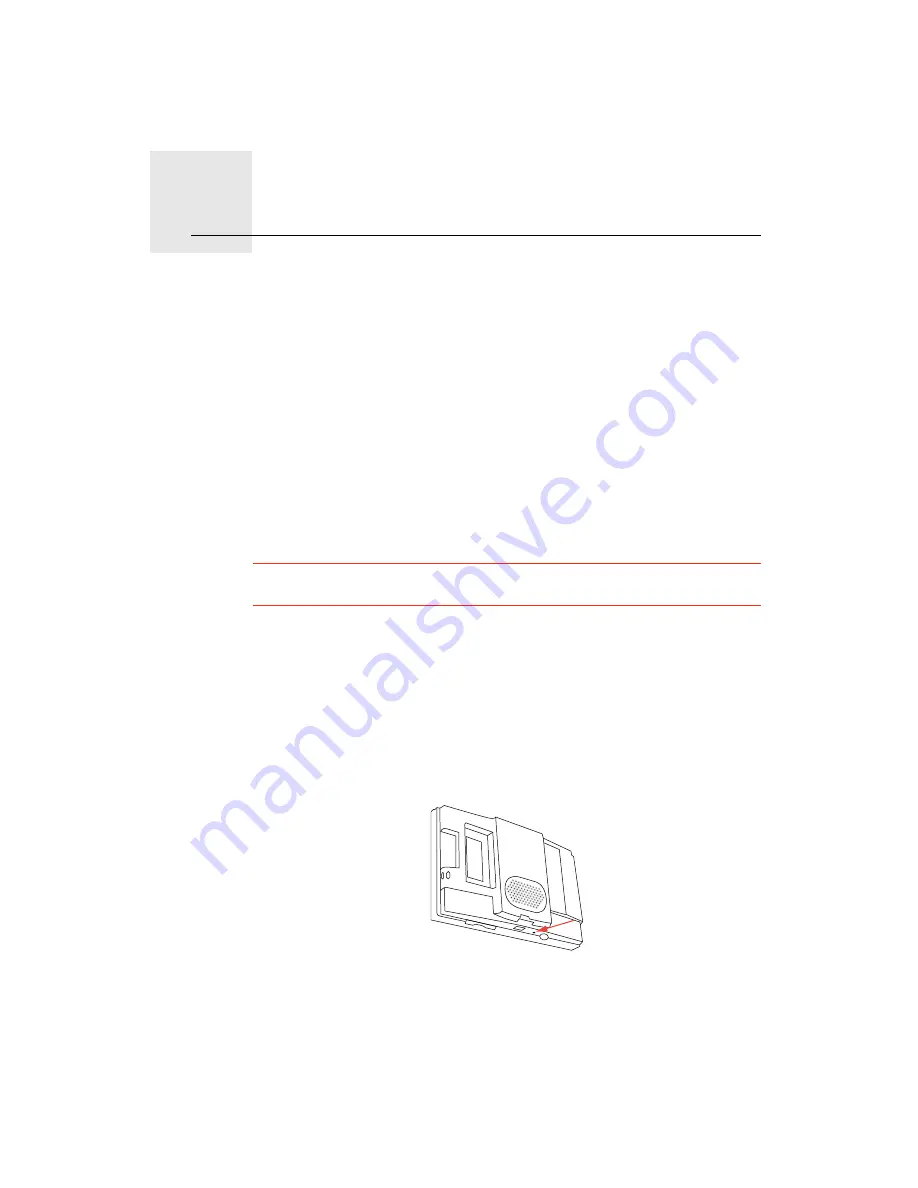
Before you start
1.
2
Before you start
Switching on
Follow the instructions at the start of this manual to dock your TomTom in
your car stereo. Your TomTom can also be used without docking it in your car
stereo. A mount is available as an accessory so that you can use your
TomTom in other cars.
The first time you switch on your TomTom, it may take up to 20 seconds to
start. To switch off your TomTom, press and hold the On/Off button for 2
seconds.
Setting up
To set up your navigation device, you need to answer a few questions by
tapping the screen.
Important
: Take care to select the correct language, since the language you
choose will be used for all menus and written instructions.
Troubleshooting
Always make sure that you are using the latest version of the TomTom
application on your TomTom. You can update the application using TomTom
HOME.
If you have problems turning on your TomTom, try resetting your TomTom.
To reset your TomTom, use a straightened paper clip, or something similar, to
push the reset button. The reset button is on the bottom of your TomTom.
Then turn on your TomTom.
Take care of your TomTom
Never leave your TomTom or accessories in view when you leave the car or
they may become an easy target for thieves.
You can set a password for your TomTom which must be entered every time
you start your TomTom.
Summary of Contents for TomTom
Page 1: ...TomTom...



































