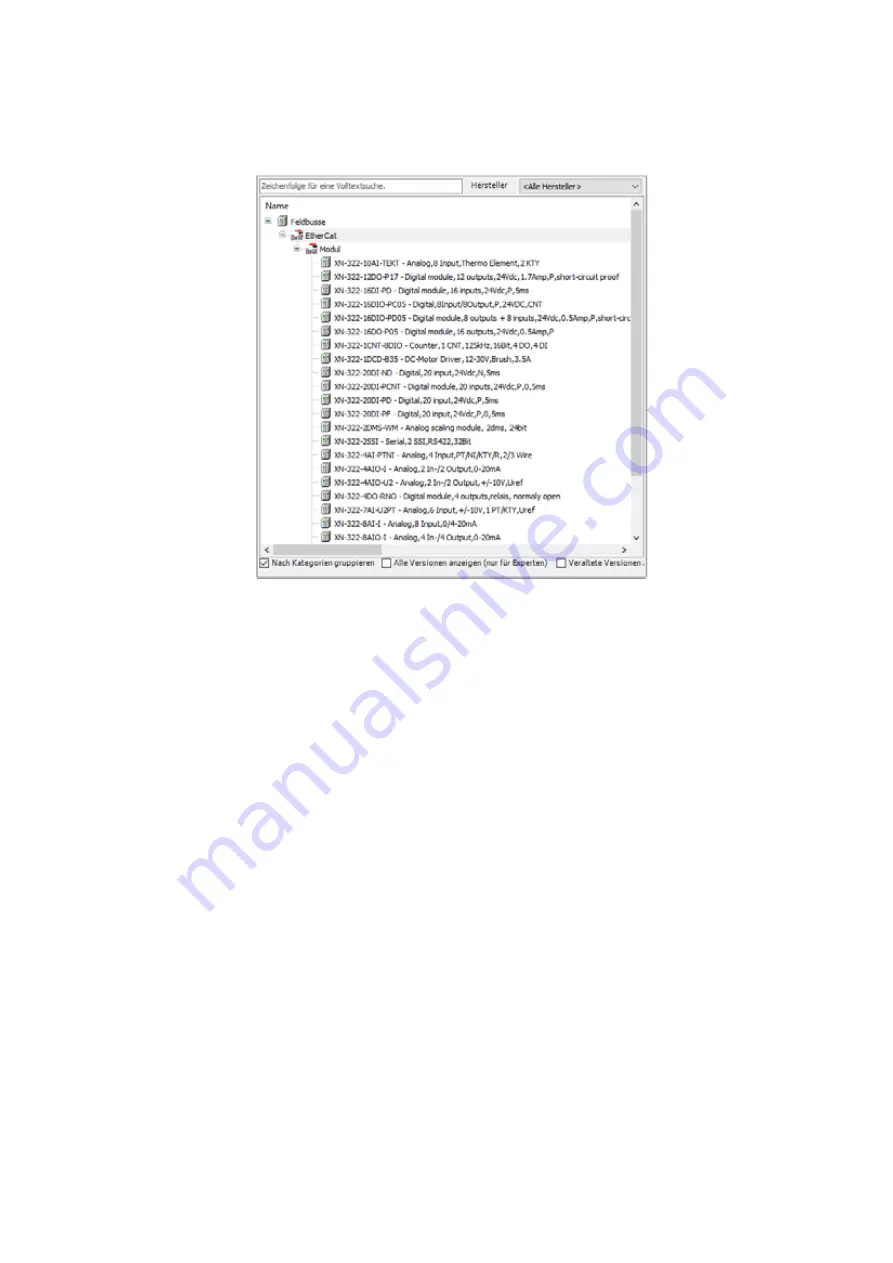
11 Configuring an EtherCAT system with XSOFT-CODESYS
11.2 Configuring the system with XSOFT-CODESYS-3
74
XN-312-GW-EC gateway
07/20 MN050010-EN Eaton.com
to
Figure 43:
"Add Device" dialog box for selecting the XN300 slice modules for the EtherCAT
device
(XN-312-GW-EC in this case)
▶
Select the I/O slice module you want, e.g., "7.XN-322-8DI-PD“.
▶
Then click on the <Add device...> option.
▶
Repeat these steps until you have added all the I/O slice modules from
the example: XN-322-8DI-PD, XN-322-16DO-P05, XN-322-4AI-PTNI, XN-
322-8AIO-U2.
The I/O slice modules will be added to the "Devices" configuration tree.
A maximum of 32 I/O slice modules can be added to the EtherCAT device.
→
You can change the order of the I/O slice modules in the config-
uration structure by dragging and dropping them accordingly.






























