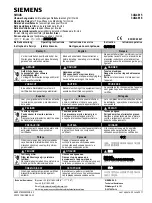• All latched LEDs can be acknowledged at once by the signal that has been assigned
to the parameter [Device Para / Acknowledge] »Ack LED«.
• All LEDs can be acknowledged at once via Communication (SCADA).
• All LEDs can be acknowledged at once automatically in case of an alarm from a
protection function.
Remark: The two options, that allow for resetting all LEDs at once via signal or SCADA,
are available only if [Device Para / Acknowledge] »Remote Reset« = “Active”.
The last option, that allows for resetting all LEDs at once in case of a protection pickup,
must be activated by setting: [Device Para / LEDs / LEDs group A / LED 1...n] »Latched« =
“active, ack. by pickup”.
Functionality
LED_E01
LEDs
LED . LED Active Color
LED = LEDs group A, ...
S1
Acknowledge (-HMI)
Acknowledge (1..n, Assignment List)
Acknowledge Trip Command (SCADA)
LED . Inverting 1
Active
LED .
Latched
Inactive
active, ack. by pickup
LED . LED Inactive Color
AND
AND
OR
OR
OR
XOR
OR
50
Prot . Pickup
LED .
Assignment 1
No assignment
1..n, Assignment List
AND
LED . Inverting 5
XOR
LED .
Assignment 5
No assignment
1..n, Assignment List
AND
R
Q
−
Q
The »System OK (Operational)« LED
This LED flashes green while the device is booting. After booting is complete, the LED for
System OK (Operational) lights up in green, signaling that the protection (function)
is »activated«. Please refer to
and to the external document
Troubleshooting Guide to find out further information on blink codes of the System OK
LED.
105
www.eaton.com
EMR-3MP0
2 Hardware
2.3 Input, Output and LED Settings