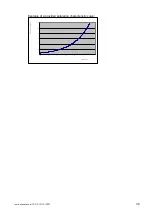Instruction manual CCS 5, 15/ 10/ 2021
23
2.5.3.3.
Data transfer
In this mode the saved measurement results from the CCS 5 can be transferred to an
external computer.
A transfer of the storage data can be done using a USB-stick. The data transferred in this
way are transferred as TXT
– Files.
•
Transfer of the stored measuring data to a
USB
– stick (memory capacity: < 2 GB, FAT
16).
•
insert the USB
– stick in the USB-connection port of
the CCS 5.
•
When the USB stick is recognized by the operating
system, a USB logo will show on the screen.
•
in the menu
“file system”,
select the saved files to be
deleted or transferred to USB
stick.
•
acc. the stored files, which
need to be transferred,
different folders will be
generated on USB stick.
Cont: stored files of continuous measurement mode
Cyclic: stored files of cyclic measurement mode
Single: stored files of single measurement mode
Transfer selected
files to USB
Delete selected
files