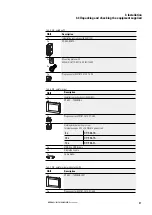3. Installation
3.4 Mounting
3.4.2.2 Mounting wall
CAUTION
Arrange for a professional technician to mount the device if you are
using this alternative mounting solution with the wall mount.
CAUTION
The cabinet mounting wall in which the Box-PC is installed must be
able to bear four times the device weight, including the cor-
responding retaining elements.
The two enclosed mounting plates are identical and are included in the equipment
supplied with the Box-PC together with the required four M3x5 (3/16") TORX T10 A2
ISO14583.
Use both mounting plates.
Tighten each M3x5 (3/16") TORX T10 A2 ISO14583 with a torque of 0.4 Nm (3.54
lb-in).
T 2
M3x5
0.4 Nm
(3.54 lb-in)
For mounting on the mounting wall, you will need to use M4 screw assemblies
through the mounting plates.
Make sure to use both mounting points.
Tighten each M4 screw assembly with a torque of 2.2 Nm (19.4716 lb-in).
XP-504
04/2022 MN048028EN Eaton.com
55
Summary of Contents for 199996
Page 1: ...Manual 04 2022 MN048028EN XP 504 Manual...
Page 4: ......
Page 86: ...5 Commissioning 5 2 Running the XP 504 86 XP 504 04 2022 MN048028EN Eaton com...
Page 98: ...7 Operating System 7 2 Windows 10 Enterprise LTSC 98 XP 504 04 2022 MN048028EN Eaton com...
Page 100: ...8 Faults 100 XP 504 04 2022 MN048028EN Eaton com...
Page 130: ...Appendix A 2 Further usage information 130 XP 504 04 2022 MN048028EN Eaton com...