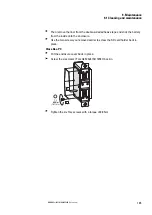9. Maintenance
9.1 Cleaning and maintenance
9. Maintenance
9.1 Cleaning and maintenance
9.1.1 Cleaning Multi-touch touch panel
The display of the Panel-PC and the Terminals of the device series XP-504 must be
cleaned regularly.
CAUTION
POINTY, SHARP OBJECTS AND CORROSIVE LIQUIDS
When cleaning the XP-504:
l
Do not use any pointy or sharp objects (e.g., knives).
l
Do not use aggressive or abrasive cleaning products or solvents.
Make sure that no liquids get into the XP-504 unit (short-circuit haz-
ard) and that the XP-504 unit is not damaged in any way.
Clean the frame and the display only with a clean soft antistatic damp cloth.
9.1.2 Replacing the Battery Panel-PC and Box-PC
Only the PCs of the device series XP-504 contain a battery. This battery can be
replaced.
Replacing the battery is only required if, for example, the device is not powered for a
period of more than six years.
EXPLOSION HAZARD
LITHIUM BATTERY
The lithium battery installed in Panel-PC or Box-PC may explode if
handled incorrectly.
Do not replace batteries in hazardous locations
Dispose of the XP-504 unit professionally.
EXPLOSION HAZARD
LITHIUM BATTERY
Replace the battery exclusively with a battery of the same type.
Using other batteries may pose a risk of fire or explosion.
XP-504
04/2022 MN048028EN Eaton.com
101
Summary of Contents for 199996
Page 1: ...Manual 04 2022 MN048028EN XP 504 Manual...
Page 4: ......
Page 86: ...5 Commissioning 5 2 Running the XP 504 86 XP 504 04 2022 MN048028EN Eaton com...
Page 98: ...7 Operating System 7 2 Windows 10 Enterprise LTSC 98 XP 504 04 2022 MN048028EN Eaton com...
Page 100: ...8 Faults 100 XP 504 04 2022 MN048028EN Eaton com...
Page 130: ...Appendix A 2 Further usage information 130 XP 504 04 2022 MN048028EN Eaton com...