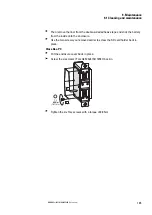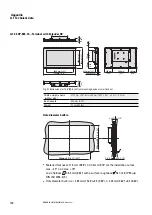9. Maintenance
9.1 Cleaning and maintenance
Then remove the liner from the double-sided adhesive tape and stick the battery
from the inside onto the enclosure.
Use the two screws you removed earlier to screw the SD card holder back in
place.
Close Box-PC
Put the enclosure cover back in place.
Screw the six screws (Torx A2 M3x8 ISO 14581) back in.
T 2
0.9 Nm
(7.97 lb-in)
1
2
Tighten the six Torx screws with a torque of 0.9 Nm.
XP-504
04/2022 MN048028EN Eaton.com
105
Summary of Contents for 199996
Page 1: ...Manual 04 2022 MN048028EN XP 504 Manual...
Page 4: ......
Page 86: ...5 Commissioning 5 2 Running the XP 504 86 XP 504 04 2022 MN048028EN Eaton com...
Page 98: ...7 Operating System 7 2 Windows 10 Enterprise LTSC 98 XP 504 04 2022 MN048028EN Eaton com...
Page 100: ...8 Faults 100 XP 504 04 2022 MN048028EN Eaton com...
Page 130: ...Appendix A 2 Further usage information 130 XP 504 04 2022 MN048028EN Eaton com...