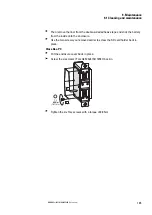9. Maintenance
9.1 Cleaning and maintenance
Unscrew the two screws on the SD card holder bracket (circled in red).
Set the SD card holder with the bracket to the side so that you can get to the bat-
tery.
Disconnect the plug from the motherboard and carefully remove the battery
from the inside of the enclosure.
Put in the new battery in the same place on the motherboard.
104
XP-504
04/2022 MN048028EN Eaton.com
Summary of Contents for 199996
Page 1: ...Manual 04 2022 MN048028EN XP 504 Manual...
Page 4: ......
Page 86: ...5 Commissioning 5 2 Running the XP 504 86 XP 504 04 2022 MN048028EN Eaton com...
Page 98: ...7 Operating System 7 2 Windows 10 Enterprise LTSC 98 XP 504 04 2022 MN048028EN Eaton com...
Page 100: ...8 Faults 100 XP 504 04 2022 MN048028EN Eaton com...
Page 130: ...Appendix A 2 Further usage information 130 XP 504 04 2022 MN048028EN Eaton com...