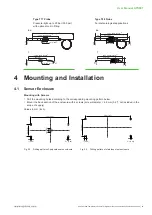User Manual HTS801
Humidity and Temperature Sensor for High Humidity and Chemically Polluted Conditions | 14
CONFIGURATION HINT
Display alarms can be configured via display and push-buttons only. Configuration is to be done in the
“Display settings” menu.
The.HTS801.display.also.includes.a.data.logger.with.a.storage.capacity.of.20 000.values.per.measurand.or.
calculated quantity.
During the first 5 seconds after display start-up, the data logger and the configuration menu are initialized.
1
2
3
4
5
Chart + data logger
Configuration menu
Status information
Buzzer ON / OFF
Error indication / information
Fig. 10 Control panel with display and push-buttons
Data Logging
The TFT display with the integrated data logging function saves all measured and calculated values to the internal
memory. The data logger has a real time clock (UTC time) with a battery back-up.
NOTICE
Changing the UTC time erases all stored data.
The.data.logger.can.save.20 000.values.for.each.measurand..The.logging.interval.is.user.configurable.from.1.
second to 12 hours. The data logging menu is also used to select the data points that make up the graph and for
scaling, see chapter 11.2, Fig. 48 Data logging.
1 Home button
2 Configuration incl. data logger menu
3 Time scale for the graph (5 min - 3 months)
4 Cursor
Axis 1 value
(cursor position)
Axis 1
Axis 2
Axis 2 value
(cursor position)
Date
(cursor position)
Time
(cursor position)
Fig. 11 Data logging