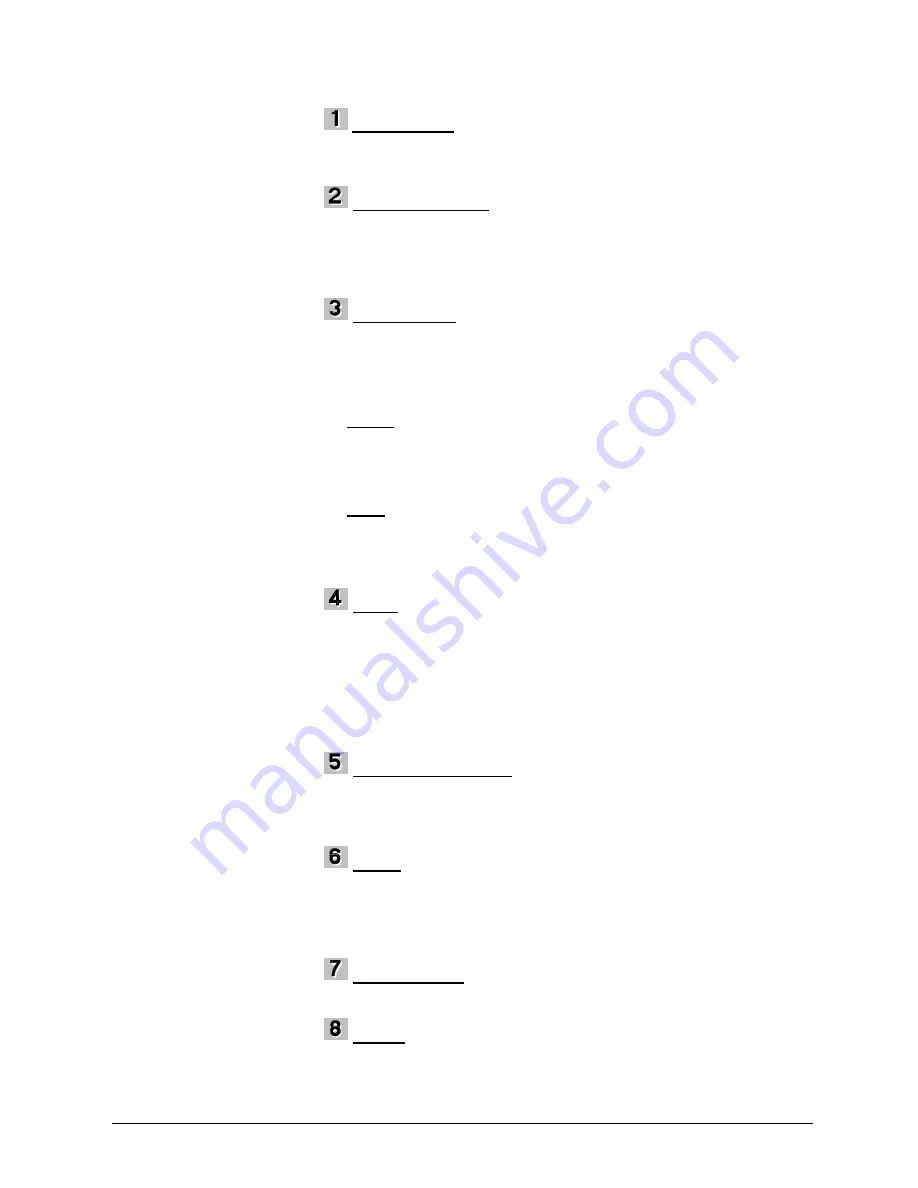
Keypad Definitions
ESC (ESCAPE)
The ESC key can be used in any screen. During an EDIT function, ESC backs
out one level. During a sample run, ESC aborts the test.
PROG (PROGRAM)
Pressing the PROG key lets the user browse through a list of preprogrammed
test parameters. From this mode the user can browse through a list of programs
by using the UP or DOWN SMART KEY button and then select the desired
program by pressing the ACTIVE SMART KEY button.
SYS (SYSTEM)
In this mode the user can choose to calibrate, test or quit by selecting the
appropriate CALIB, TEST or QUIT SMART KEY, respectively.
*** Depending on what instrument model you have, prompts may vary ***
CALIB
- Select either Digital Flag, RTD Electronics, RTD Sensor, Optical
Flag or IV Offset calibrations by toggling prompt with UP or DOWN QUICK
KEYS and using SELECT to start the calibrations. Please reference
Configuring the Instrument sections (Page ) or Appendix #
for more
detailed operations of calibrations.
TEST
- Select either RTD Display, Digital Encoder, Printer or Display
Brightness tests by toggling prompts with the UP or DOWN SMART KEYS
and using SELECT to start the test. Please reference
Configuring the
Instrument sections
(Page ) for more detailed operations of tests.
SHIFT
The shift key is used when inputting numeric and alphanumeric characters in the
sample, operator or program identification screens. Pressing SHIFT, then the
appropriate numeric/alpha key enters the alpha input mode. This mode provides a
selection of alpha characters above the SMART KEYS that correspond to the
numeric/alpha key pressed. When in the alpha mode it is not necessary to press
the SHIFT key to select alpha input every time. Just press the appropriate
numeric key to select different alpha characters. Press SHIFT to re-enter the
numeric input mode.
ID (IDENTIFICATION)
Define your operator and sample identifications for each program by pressing
the ID keypad. Toggle between operator and sample by pressing the right
SMART KEY . Press the ENTER SMART KEY to enter a new identification for
the desired parameter.
SETUP
Setup provides a series of system settings pertaining to your test. After pressing
SETUP, scroll through the list of settings using the UP or DOWN SMART
KEYS . Select the EDIT SMART KEY to change the parameter accordingly.
Please reference
Configuring the Instrument Section
for a detailed description
of each parameter
LIFT UP/DOWN
If your instrument is equipped with the Pneumatic lift option, these keys will
manually operate them.
CLEAR
Series 4000 Melt Indexer Operation Manual Series 4000:
14
















































