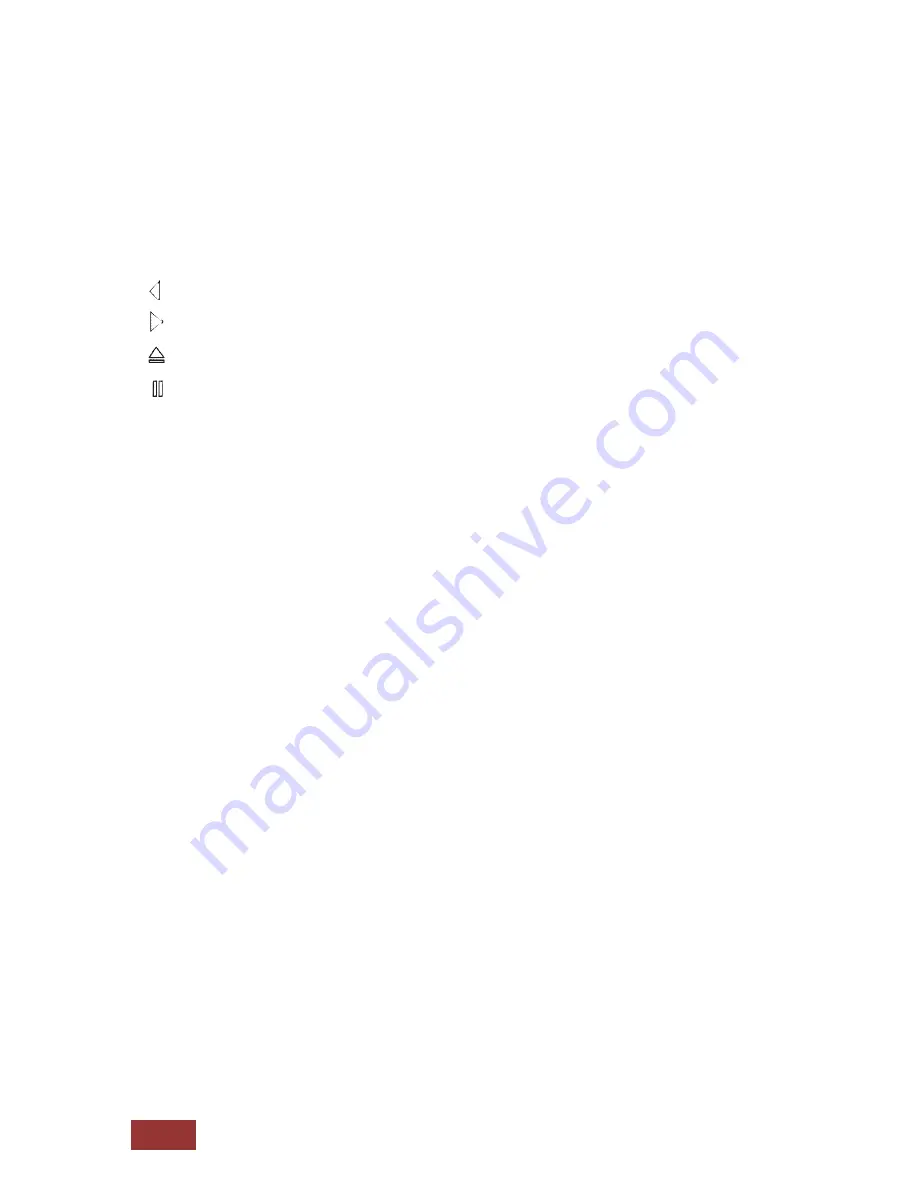
10
Buttons on the front panel and their meaning
The keys given here are not to be found in view of all of Dynavin devices.
This just gives you an overview of the keys and their functions in general. Therefore, pay attention in
your specific product and which keys to this present.
=
Previous track
=
Next track
=
CD/DVD eject
=
Play/Break
Disc
=
CD/DVD Option
iPod®
=
iPod® Option
USB
=
USB Option
TV
=
TV/DVB-T Option
Right-hand rotary knob
- Press = phone function
- Turn = Depending on the function Next / Previous for example, songs
Left knob
- Press = on / off switch (standby)
- Turn = loud / quiet
SRC
=
Select Medium / Go to the main menu
NAV
=
Call navigation menu
Mute
=
Mute
Radio
=
Call the Radio menu
BND
=
Switching from FM and AM
TEL
=
Opens the phone mode
SD
=
Opens the SD Card Menu
AUX
=
Opens the AUX menu
1-6
=
Radio station memory buttons











































