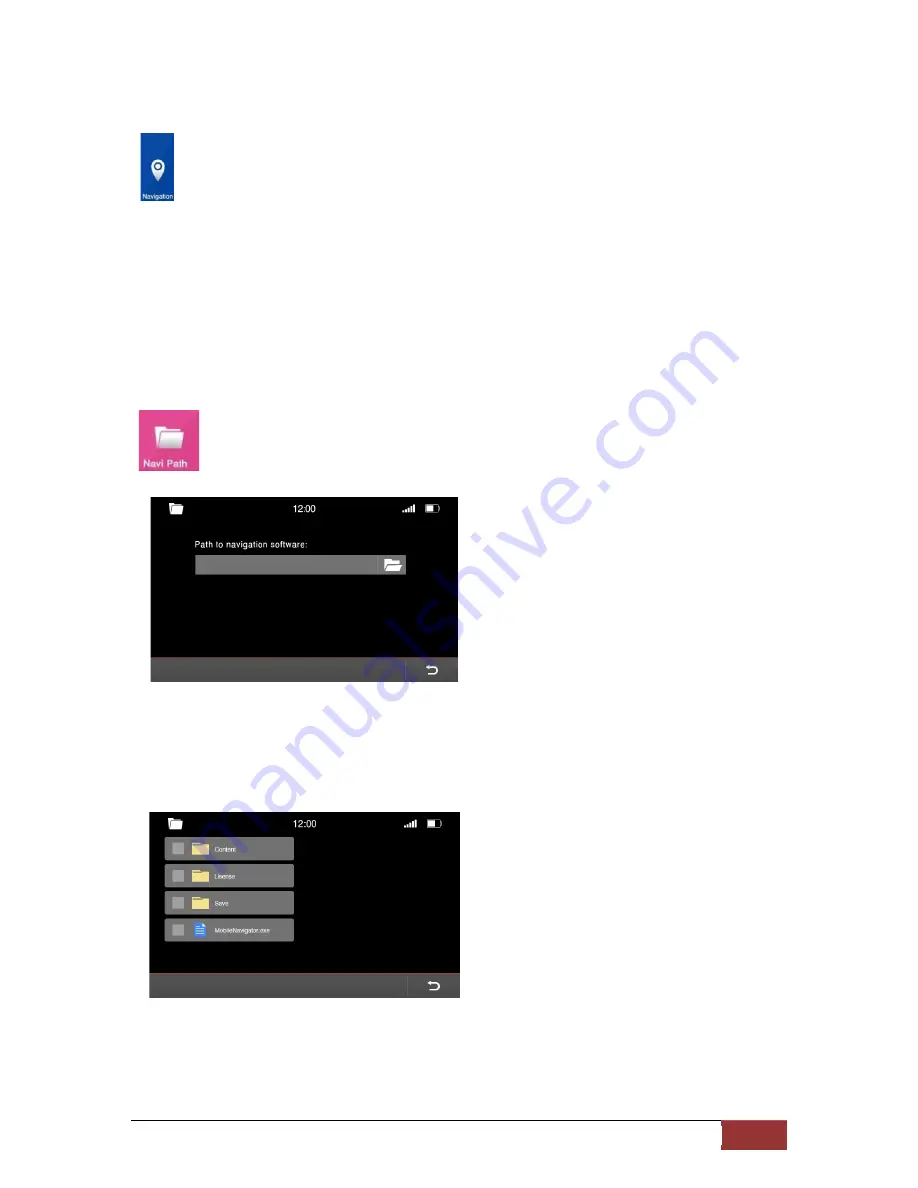
61
Navigation
To use the Navigation there must be inserted the SD-Card with the software on it to the Navi-Slot on
the front of the navigation system.
It can be used almost any Windows-based navigation on it. Normally Dynavin will preinstall the IGO-
Primo Navigation software and all settings are done already.
If you want to use your own software now or the enclosed from Dynavin SW can not be run, check first
of the following settings.
Navigation software path
Go in the main menu to the button labeled Navi Path.
Now click on the icon for the folder.
This takes you to the directory structure of the navigation map which is inserted into the SD card
slot.
Once there, go now the executive. EXE file is needed from the to start.
Depending on the software, this can also be located in a subfolder.
Touch this file with your finger.






























