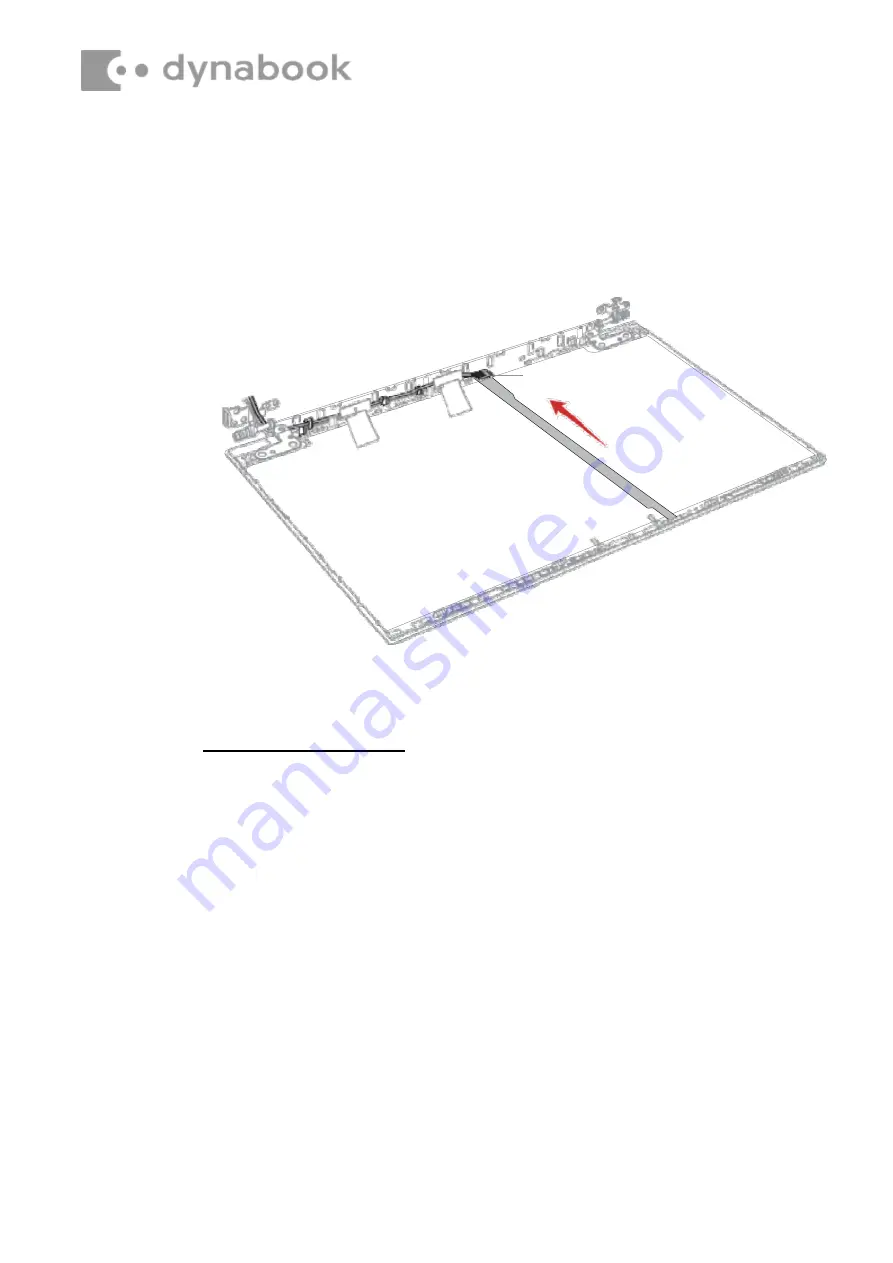
4. Connect the camera FPC to the connector on the camera module.
5. Peel off the separators on the camera FPC and stick the FPC to
the LCD cover in place.
6. Arrange the camera harness to the guides on the LCD cover.
Figure 4-52 Installing the Camera module
4.25 Display hinges
4.25.1
Removing the display hinges
To remove the display hinges, follow the steps below and refer to
Figure 4- 53
.
1. Release the following screws and remove the left & right hinges.
■
F2.5x3.5BT
x2
(Described as “1” in the figure)
■
SH2.5x2.5BT
x4
(Described as “2” in the figure)
Summary of Contents for PORTEGE X40-J Series
Page 4: ......




































