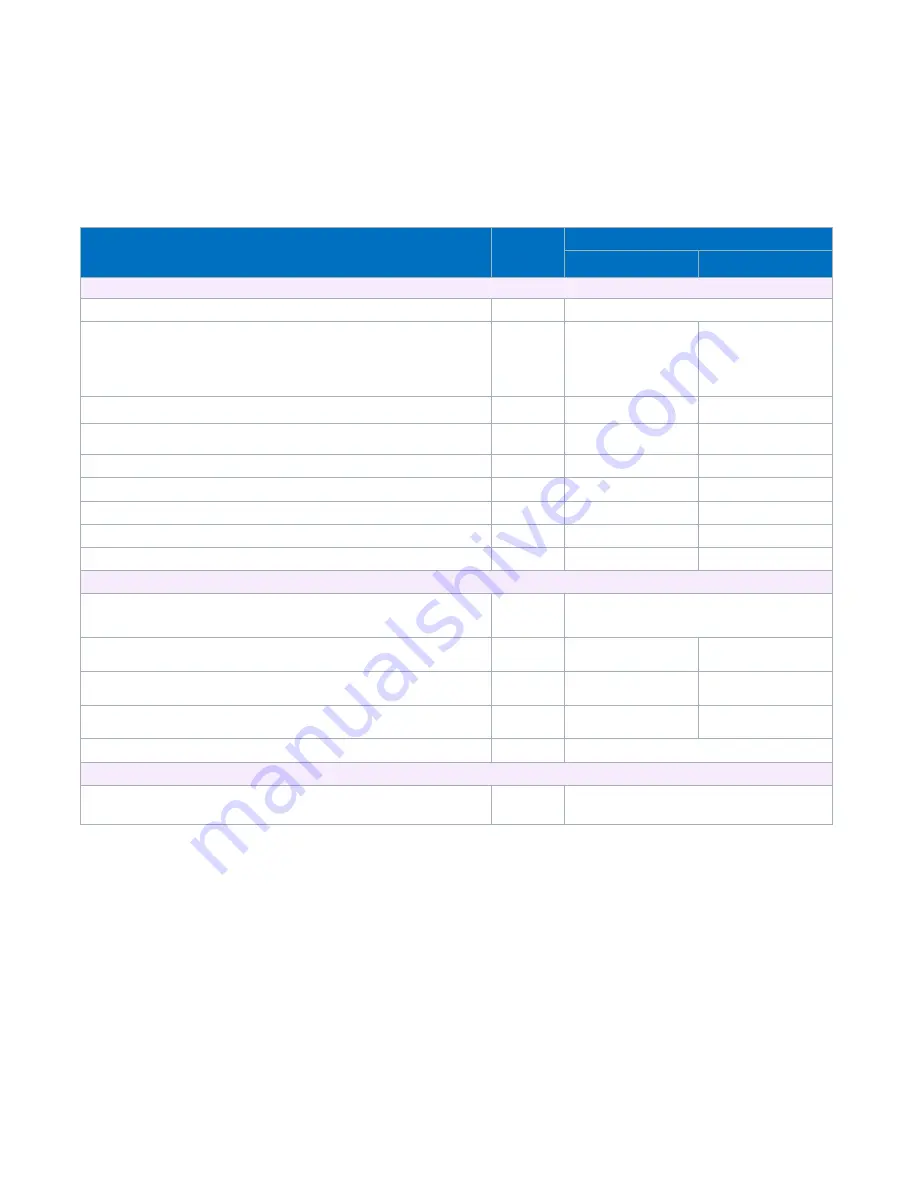
12
USE R GUI DE
|
BL UE WAVE
®
F X -1 2 5 0
I/O Interface Summary
Table 1 below shows the summary of all signals on the PLC Connector.
Table 2.
I/O Interface
Signal Name / Description
PIN #
Signal Level
Asserted
De-Asserted
INPUTS
Input Reserve 1
14
Do Not Use
ANALOG INPUT
Only used in PLC EXT mode
Sets Emitter intensity level (0~1V=0% output,1V=10% output,
10V=100% output)
12
0
–
10 VDC
N/A
INTERLOCK
11
0 VDC, GND
(Open)
PLC ENABLE
1
0 VDC, GND
(Open)
Emitter 1 ON
3
0 VDC, GND
(Open)
Emitter 2 ON
5
0 VDC, GND
(Open)
PRG/EXT
13
0 VDC, GND(EXT)
(Open)(PRG)
INHIBIT 1
7
0 VDC, GND
(Open)
INHIBIT 2
9
0 VDC, GND
(Open)
OUTPUTS
PLC POWER
(1)
(24V, 50mA maximum)
22
Always On
WARNING
15
0 VDC, GND
Open
EMITTER 1 STATE
17
0 VDC, GND
Open
EMITTER 2 STATE
19
0 VDC, GND
Open
Output Reserve 1, Output Reserve 2
21,20
Do Not Use
RETURNS (These pins are common and may be used interchangeably)
COM
2,4,6,8,1
0,16,18
Common Grounds
(1) PLC power channel is a 24V source available for use to drive PLC logic but must be current limited using pull-down resistors to protect the BlueWave FX-1250
when directly attached to the I/O channels through the PLC connector.
(2) CHASSIS Ground connections do not share a common connection with signal returns and cannot be interchanged with signal returns.













































