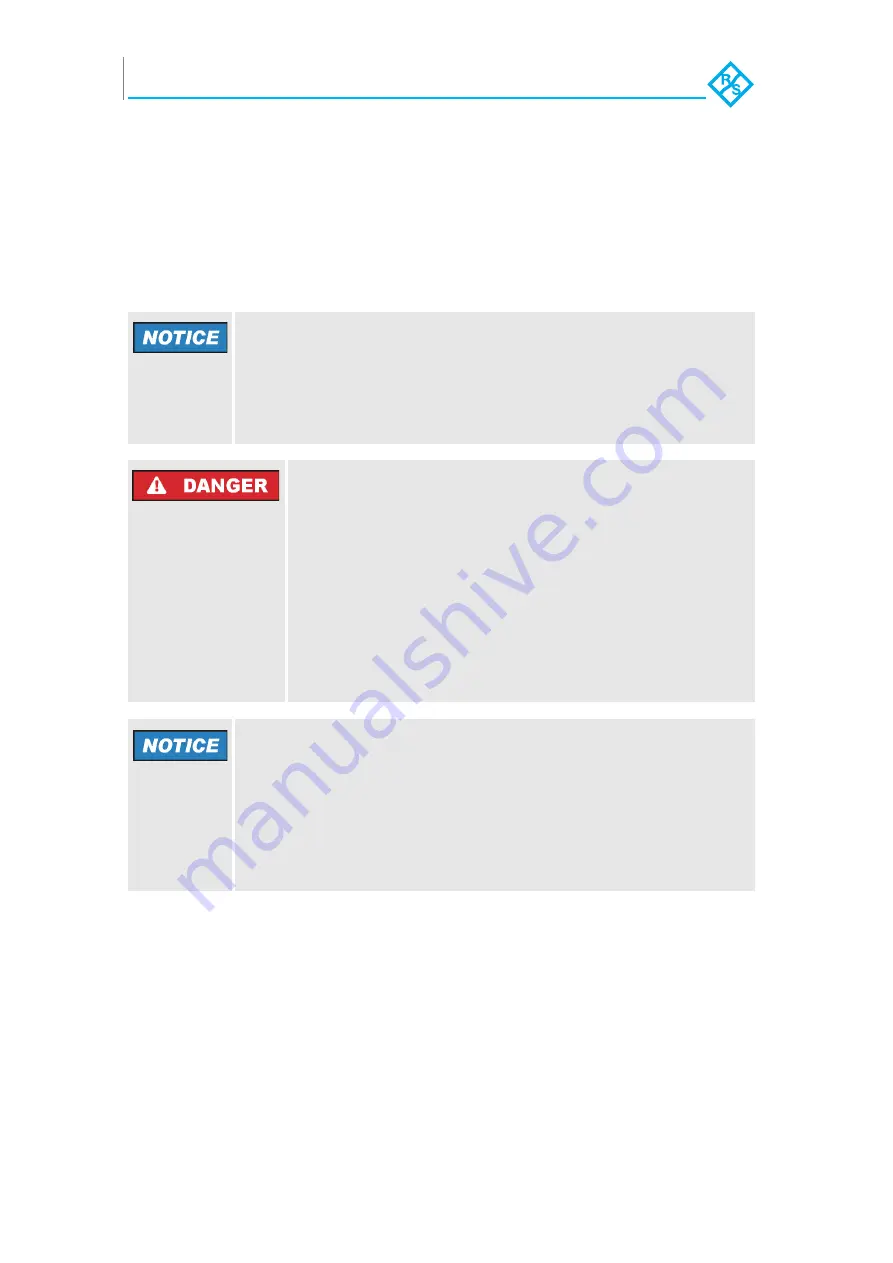
Maintenance
Controller Maintenance
5-12
SpycerBox Ultra/Flex | Hardware Guide | Version 3.1
Rohde & Schwarz DVS GmbH
5.4 Controller
Maintenance
During the service life of the R&S DVS system you may have to ex-
change a RAID controller (see section “Introduction to RAID” on
page 5-2). It may be indicated, for example, if a disk set (RAID pack)
cannot be accessed anymore. This section describes how to exchange
a RAID controller.
1.
Identify the controller or disk set that causes the problem, for
example, by consulting either the RAID software manager or the
BIOS of the RAID (press [Ctrl + H on the SpycerBox Ultra and
Ctrl + A on the SpycerBox Flex] at the indicated moment during
start-up of the system).
2.
Then, open the casing of the system as described in section
“Opening the Casing” on page 5-8.
3.
On the defective controller memorize the order of the cables that
are connected to it. To make this easy the cables are numbered.
4.
Disconnect the cables connected to the controller.
System damage
Incorrect exchange of the RAID controller can cause damages to
the system.
Before exchanging a RAID controller contact the R&S DVS
service department.
Safety danger
The system you are working on operates with voltages that
can be hazardous to your health.
Never work on the system or access its interior with
the power cable(s) being plugged in. Make sure the
power supply is disconnected from the components
you intend to work on.
Maintenance inside the system should only be per-
formed by personnel qualified for handling and test-
ing electrical equipment.
System damage
Computer hardware contains components that are sensitive to
electrostatic discharge. If you touch them without precautionary
measures, they can be destroyed.
Use a wrist strap connected to ground when accessing elec-
tronic parts and take care of grounding the system. Avoid
touching the internal components of the computer system.






























