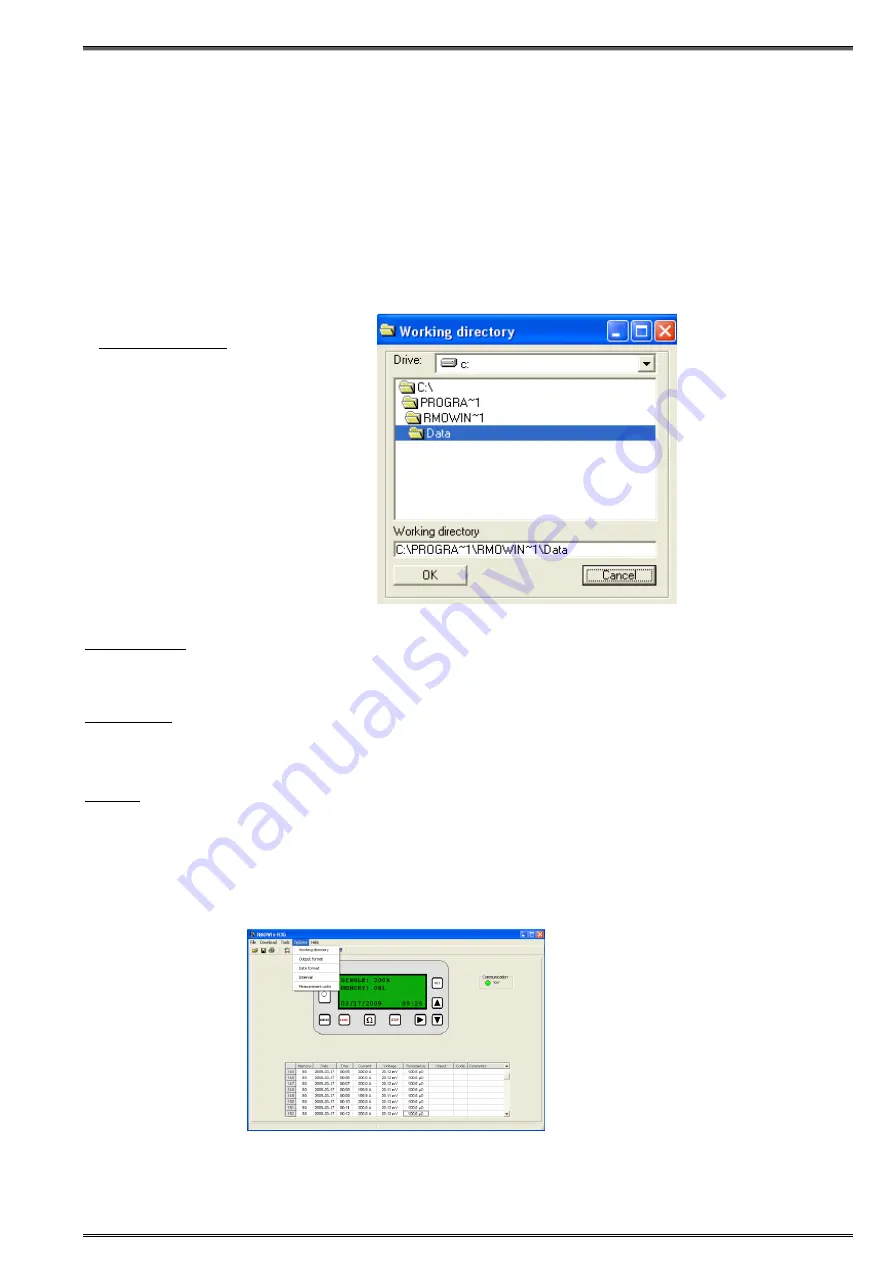
21
RMO100A Getting Started
It is highly recommended to write the information
in the columns ”Object”, ”Code” and ”Comments” for
better systemization of the saved results.
The new test moves the previous test results down so the first line represents the last performed test.
The way of measuring the resistance is described in details in the RMO Manual.
If a user wants to analyze these results later, it should be saved on the hard disk. The table is going to
be saved as an Excel file, so it can be later used with all Excel functions.
Options
Output format
Defines the file format of the saved table.
Data format
Defines the date format that is going to be shown in the table with the results of the test.
Interval
This function is active only when RMO is in
Contin
menu by selecting
Contin
and pressing
ENTER
. Its
purpose is selection of time interval for reading results from RMO to PC. Each time at the expiration of
this interval from RMO to PC will be written last measured result.
Go to
Contin
menu and then press function “Interval”. The window, as shown bellow, will be opened.
Working directory
The selection of the working
directory that is going to be the
default one for opening and saving
the tables and the files.





















