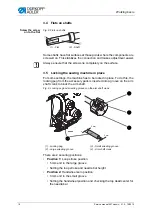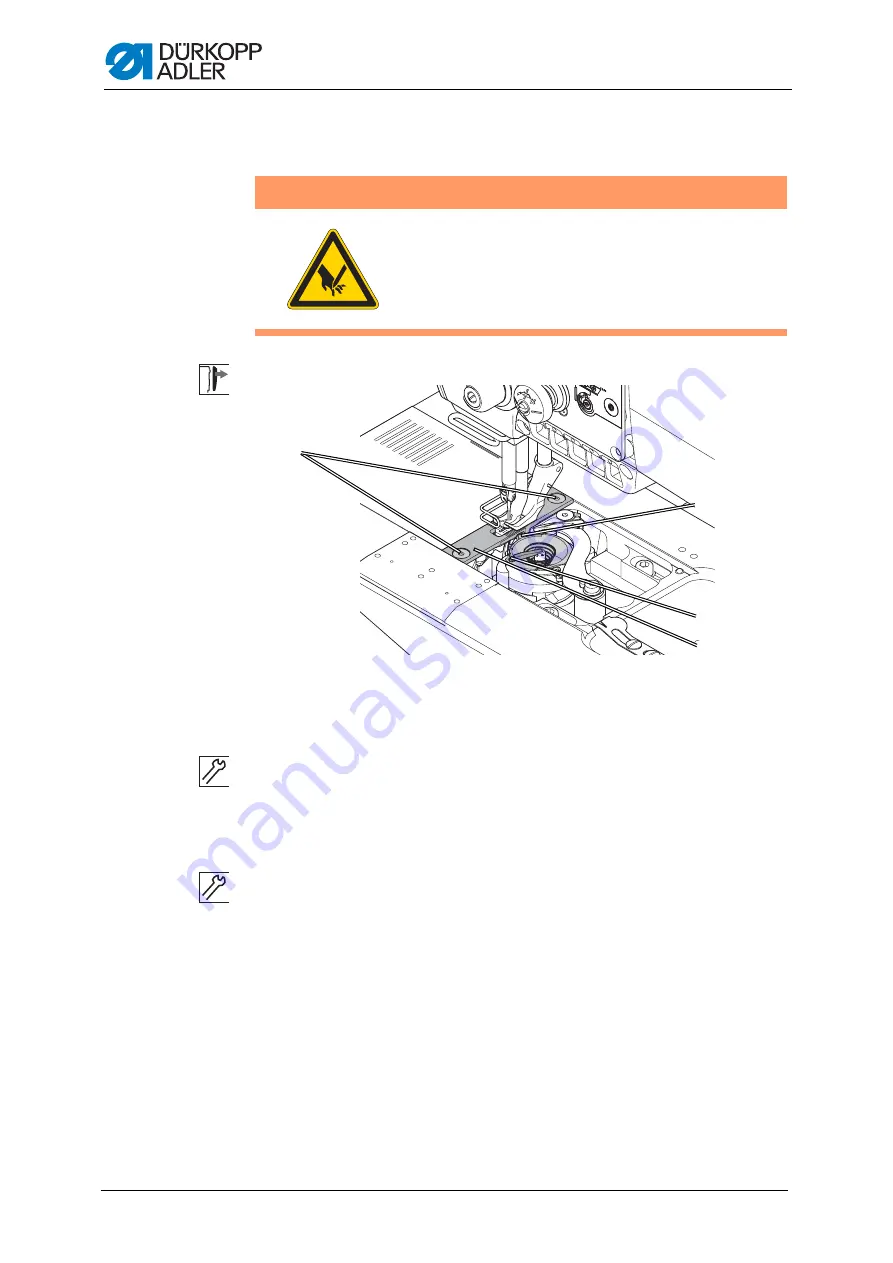
Working basis
14
Service manual 567 classic - 01.0 - 10/2015
3.3.6 Removing and installing the throat plate
Fig. 6: Removing and installing the throat plate
Removing the throat plate
1. Open the throat plate slide (
2. Loosen both screws (1).
3. Remove the throat plate (2).
Installing the throat plate
1. Insert the throat plate (2), ensuring that the nose (4) of the bobbin
housing (3) is in the cutout of the throat plate.
2. Tighten both screws (1).
3. Close the throat plate slide (
WARNING
Risk of injury.
Risk of crushing injuries and stab wounds from mov-
ing and sharp parts.
Switch the sewing machine off before you remove
or install the throat plate.
(1) - Screws
(2) - Throat plate
(3) - Bobbin housing
(4) - Nose
④
②
①
③
Summary of Contents for 567 CLASSIC
Page 1: ...567 classic Service manual...
Page 20: ...Working basis 18 Service manual 567 classic 01 0 10 2015...
Page 79: ......