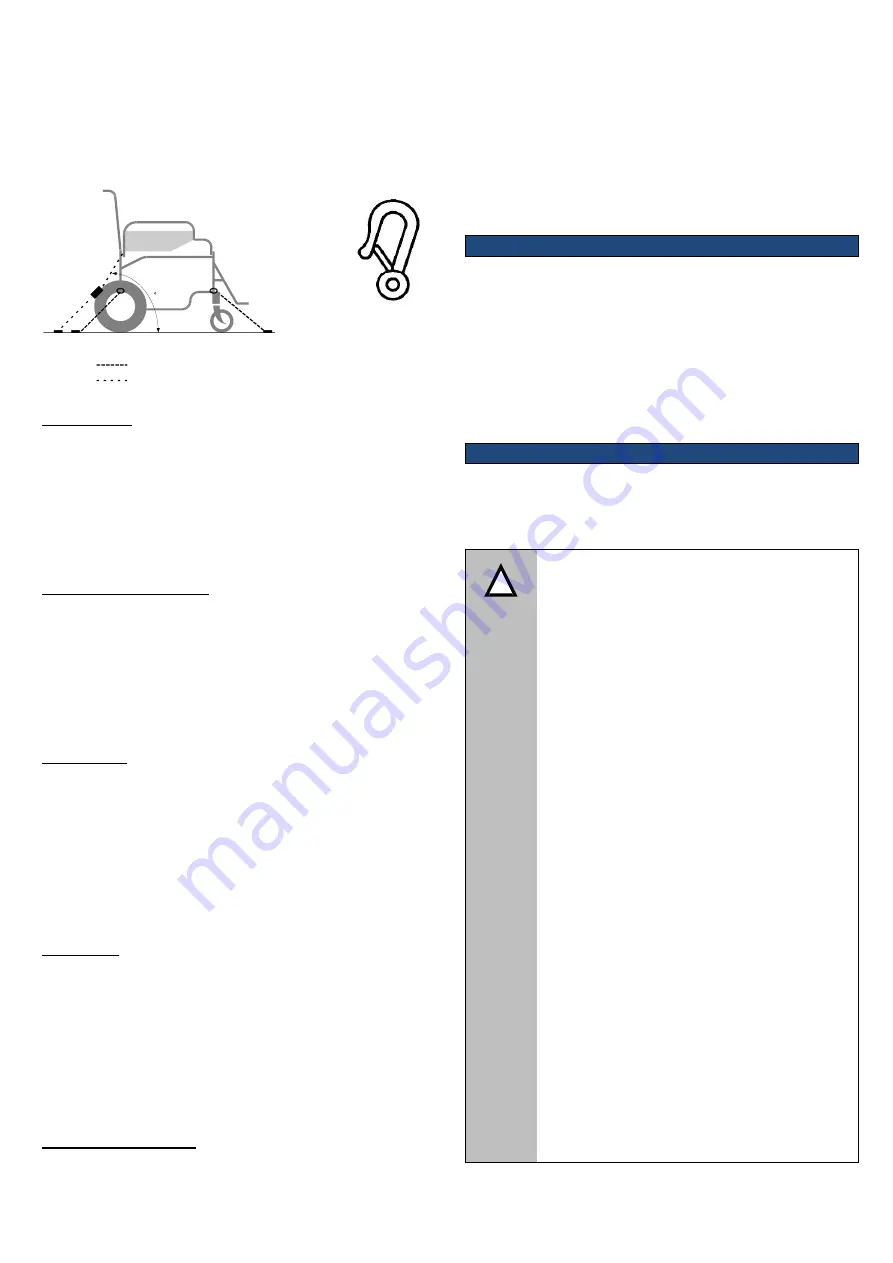
IDSOFT IFU (Iss 09/15)
Page 3
assessment process should be conducted, and
recorded, by all individuals involved in the transport
process.
The securement points for the restraints are marked on
the wheelchair using the symbol (overleaf).
Wheelchair Restraints
Occupant Restraints
LEGEND
45
Pinching Risk
There may be some pinch points when folding or
unfolding the wheelchair or when handling the armrest,
legrest, removing the wheels or some other accessories.
Your healthcare professional should explain how to
safely handle the wheelchair and its components.
Accessories and Options
There are many options available for the IDSoft
including the trunk-support, abduction wedge and
other devices which the healthcare professional can
adapt to suit the user. Only devices and accessories
approved by Drive Medical should be used.
Anti-Tippers
The wheelchair comes as standard with anti-tip wheels.
They should be adjusted so the wheels are as close to
the ground as possible. If the event of the wheelchair
needing to mount an obstacle such as a kerb, the
wheels should be retracted and then repositioned
afterwards.
Positioning
Some users might be at risk from pressure ulcers
developing if they remain in the wheelchair for long
periods. Your healthcare professional should be able to
advise on suitable equipment or alterations to reduce
this risk such as the reclining backrest, trunk supports,
variable seat angles or pressure relieving cushions.
Operating Precautions
Do not balance the wheelchair on two wheels.
Always lock the brakes when the user is entering or
exiting the wheelchairs, or when the wheelchair is
stationary.
If the user is propelling the wheelchair, then the
wheelchair should be stopped using the handrims. If an
attendant is propelling the wheelchair, then the
wheelchair can be stopped using the cable brakes.
5.
Delivery and Set Up
Before unpacking the wheelchair, check the box has not
been damaged, then make sure all the accessories and
options are present including this user manual and the
service warranty book.
The documentation with the wheelchair should be
given to the user or attendant for their reference.
6.
Operation Instructions
This section describes some ways to use the wheelchair
to its full potential and help overcome everyday
obstacles.
!
Before Using the Wheelchair read the safety
notices below:
Use slow speeds on gradients. Do not
exceed the maximum gradient
stated.
The wheelchair is only suitable for
single occupancy.
Keep your feet on the footplates
when moving. Do not stand on the
footplates.
Do not use escalators.
Do not reverse down a gradient
Maintain proper balance at all times.
Users should not move their centre
of gravity out of the seating area.
Do not reach for items further than
your arm will extend.
Be aware of hazards in your
environment,
such
as
narrow
doorways,
steps,
household
appliances, children’s toys, etc.
We recommend you consult your
healthcare professional for advice
about transferring to and from the
wheelchair. The parking brakes
should always be applied when
transferring.
Ensure that fingers and objects do
not get caught in the spokes of the
rear wheels.




























