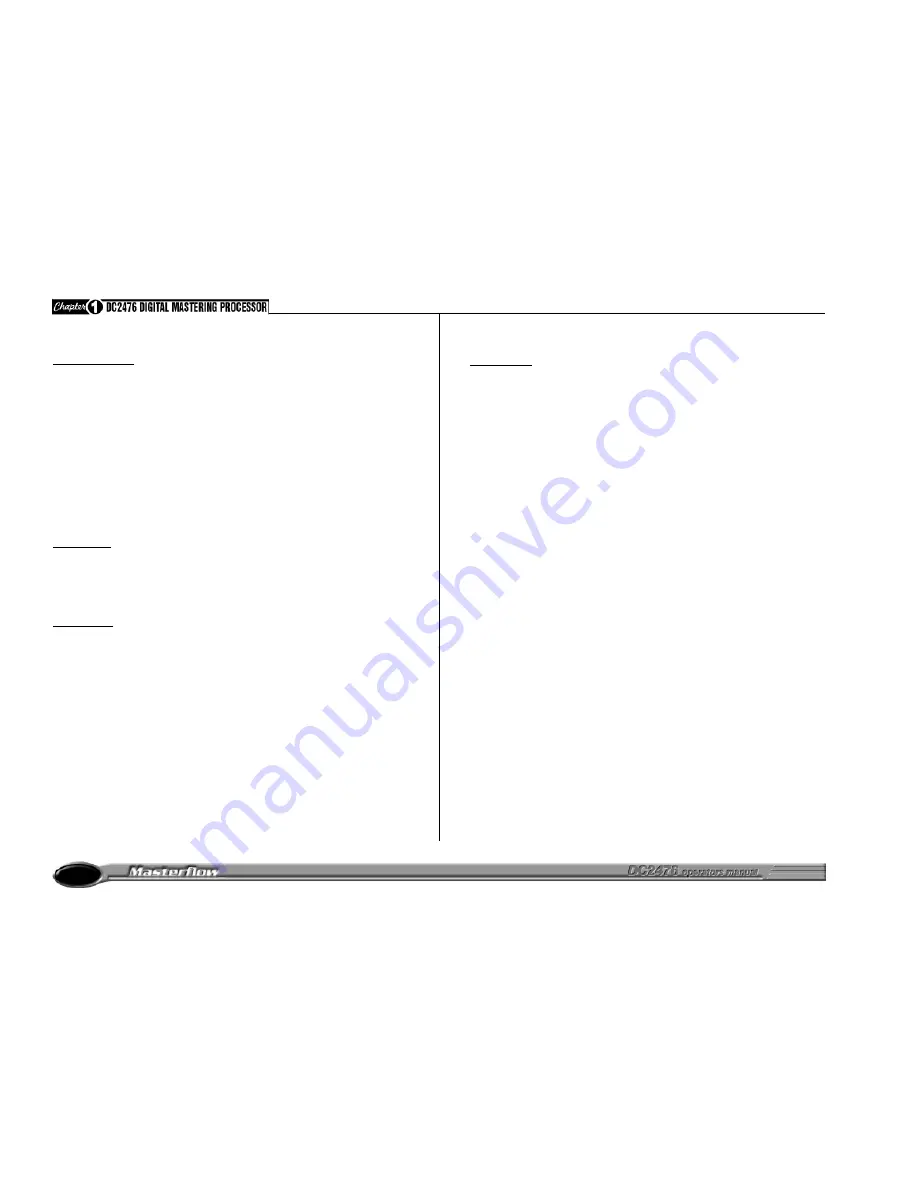
8
GETTING STARTED
Analogue input.
Connect Left and Right input signals via the analogue XLR sockets. The
rear panel push switch selects between maximum input levels of +7dBu
and +21dBu. This is the level at which the internal analogue electronics will
clip, causing distortion, and corresponds to normal -10 and +4dB operating
levels.
The best noise performance is obtained when the peaks of the input signal
are just below the selected maximum level. This can be viewed on the input
signal meters.
Avoid signal peaks lighting the RED LEDs, since this indicates possible
clipping.
The input page allows up to 18dB digital gain to be applied to lower level
input signals (see Basic Effects).
Navigation.
We recommend that you take a little time to look at the navigation diagram
and screen descriptions so that you are aware of what everything means,
although in most cases this will be obvious.
Also take a look at the block diagram which describes the signal path.
Quick Start.
The easiest way to get started is to select one of the 50 factory patches.
To do this, press PATCH, then go to LOAD using the Left/Right scroll buttons.
Select
“READY TO LOAD”
then turn the knob to select a patch, then push
the knob to load the patch.
All internal controls will slide to their new values almost instantly, allowing
instant comparisons to be made.
Basic Guide.
Although it is not possible to drive the DC2476 into clipping (because of the
automatic gain management system), it is still possible to produce a subjec-
tively bad sound by grossly overprocessing the signal. The individual proc-
essor blocks all provide a very wide range of control as you may, on occa-
sion, need to use only one block to achieve a specific result. However, if
several blocks are combined where a high level of processing is taking place
in each one, the end result is likely to be seriously overprocessed.
For example, using large amounts of compression followed by high levels of
Tube Drive can sound excessive. It’s also worth noting that the equaliser
behaves more like an analogue equaliser than some other digital EQs you
may have tried. It’s not uncommon for digital equalisers to require very large
amounts of cut or boost to achieve the desired subjective result, but with the
DC2476, you’ll find that even very subtle changes of EQ level have an audi-
ble effect, just as in the best analogue equalisers.























