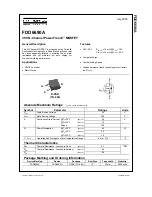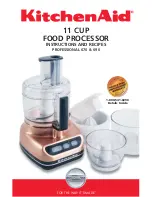26
DYNAMIC EQUALISER
AND FULL BAND COMPRESSOR
The Bar meter shows the Gain Trim
level that has been applied. The
Gain Trim level should be set to
keep Gain Reduction to a minimum.
Note:
Trim is shared with the main EQ.
The Gain Reduction bar graph
shows when the Gain Management
has reduced the overall EQ level to
avoid any clipping caused by the
EQ boost.
Push the control knob to select
either Norm or Filter.
Filter
is only available when either
FREQ
or
BW
is selected.
Bar graph shows compressor gain
reduction or expander gain.
Marker shows the centre frequency
of the selected band.
Shows the amount of compression.
i.e. gain added to low level signals.
The Graphical display shows the
signal band for Dynamic EQ.
When Pv is selected (using the
Chain/Param button).
Use the Left or Right button to step
between Frequency, Bandwidth,
Dgain, Compressor, Attack,
Release, and Gain.
Displays the amount of compression.
Negative values show decompression
i.e. expansion