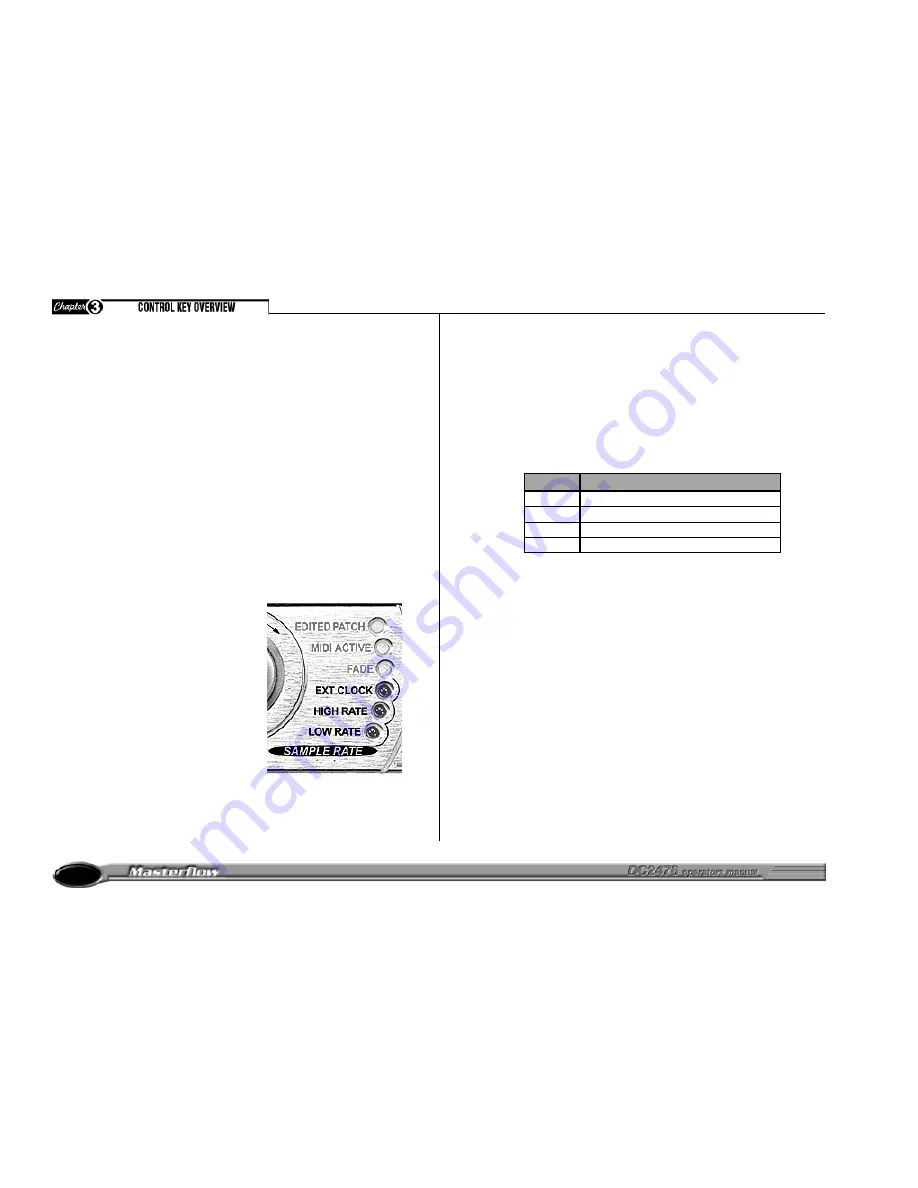
16
GLOBAL MENU
The Global menu has six sections: Dig I/O, External Clock (XCLK), Word
Length and Dither (OUT), Misc, Midi and Sine wave generator (SINE).
DIG I/O
Dig I/O enables the user to select either the analogue or digital input (both
analogue and digital outputs are always active) and the digital input format
(AES/EBU or S/PDIF with or without external wordclock sync). Ext sync
options should only be selected whenever a wordclock input is present. If
Ext is not selected, the system synchronises to the clock subcode of the
incoming data stream.
The left hand side of the screen allows the input analogue sample rate to be
set between 32kHz and 96kHz, though there’s also an external mode for
use with external word clock sources. The analogue input is always sampled
at 24-bits to maintain maximum digital headroom and resolution throughout
the processing chain.
Note:
If a digital input has been selected but no
digital devise is connected to the unit then
the sample rate leds will flash (see diagram) .
The right hand side of the screen allows
the output sample rate to be set between
32kHz and 96kH
XCLK.
This page allows the External Clock on the rear of the unit to be set to either
the input or output sample rate as set on the DIGIO page.
OUT - Dither and Noise Shaping
Where necessary, noise shaped dither can be applied to reduce the bit depth
while maintaining the maximum possible dynamic range. It allows the output
bit-depth to be set (24, 20, 18 or 16-bit) and the output dither strength and
shape to be chosen. The four Shape windows signify the area of the spectrum
into which dither noise is shifted while the boxes to the left enable the dither
level to be set to High, Medium, Low or Off. The best dither option is generally
best arrived at by critical listening, though a suggested starting point is Medium
level and a Gentle Slope. ( White Noise Dither).
Only white noise dither is available at 88.2kHz and 96kHz sample rates.
MISC
The Miscellaneous page provides access to the screen contrast to allow for
a wide range of viewing angles.
MIDI
Patch changes can be made via “MIDI”,
see page 17,
to select midi channel
and patch source.
SINE
New to the DC2476 is the sine wave generator, used as an aid when calibrating
your recording studio equipment.
Position Dither and Noise Shaping
4
22Khz of Dither applied to the signal
3
15Khz of Dither applied to the signal
2
12Khz of Dither applied to the signal
1
White Noise dither applied to the signal






























