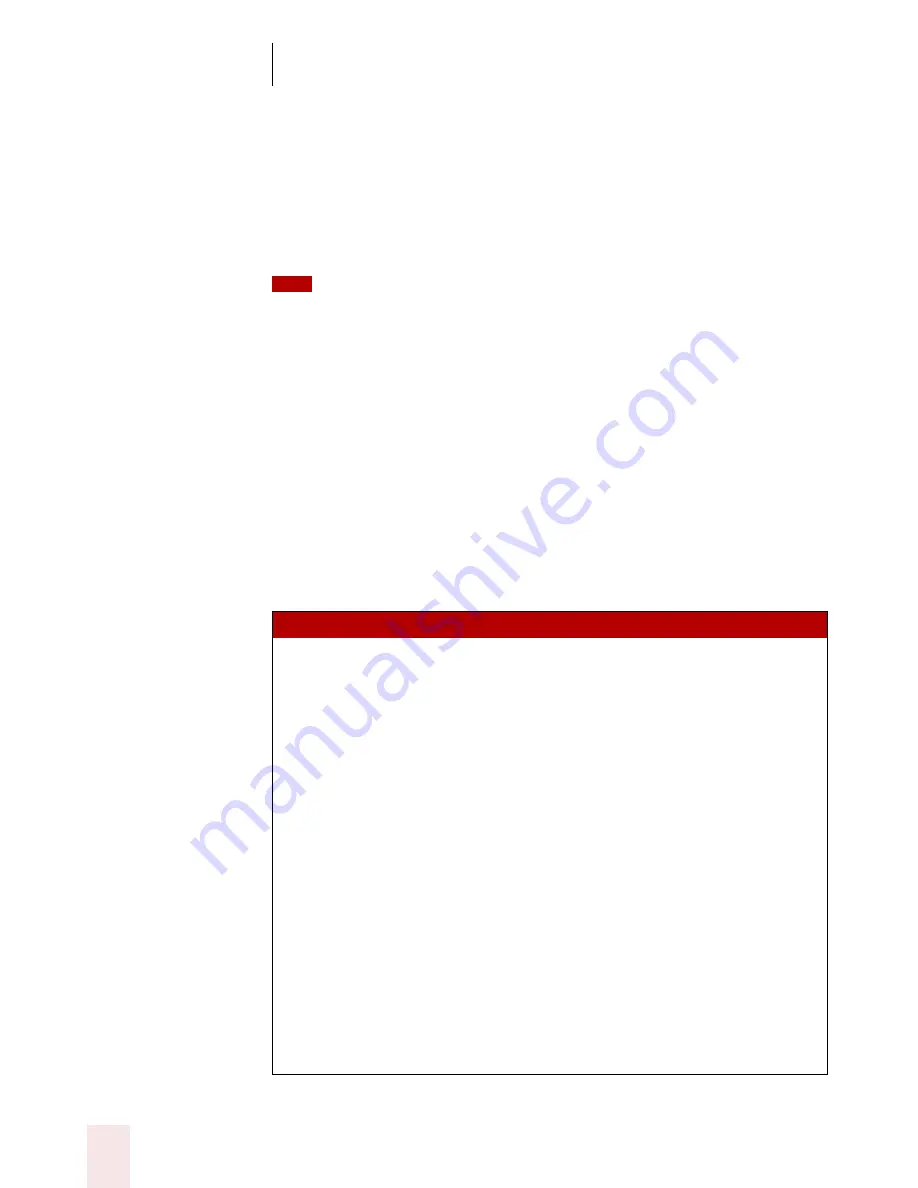
C H A P T E R 5
Controlling Your Computer by Voice
Dragon NaturallySpeaking User’s Guide
104
You can press keyboard keys when you want to:
■
Enter complex text, such as alphanumeric strings (for example,
“FD-6389”).
■
Use keyboard shortcuts without touching the keyboard.
You can say “Press Key” or “Type” instead of “Press.”
The following sections (pages 104–106) apply only to the Preferred and
Professional editions.
Pressing letters
You can press any letter on your keyboard by saying “Press” and then the
letter. When you’re pressing letters, you must say “Press” before each
one. For example, to enter “txt,” say “Press t,” “Press x,” “Press t” (pause
between letters).
For similar-sounding letters (such as b, d, and v), you can say “Press
b as in Bill,” “Press d as in David,” and so on, as you would if you were
spelling something over the phone. See the complete list below:
S A Y*
TH EN
( o n e )
Press
a
b
(any letter a–z)
a as in Albert/Alice/alpha
b as in Bill/Buffalo/bravo
c as in Cathy/Carl/Charlie
d as in David/daughter/delta
e as in Edgar/enter/echo
f as in Frank/fancy/foxtrot
g as in George/golf/gopher
h as in Henry/hotel/helmet
i as in Iris/Ireland/India
j as in John/justice/Juliet
k as in Karen/kitchen/kilo
l as in Larry/lemon/lima
m as in Mickey/Mike/magic
TIP
ugpro.bk Page 104 Monday, August 9, 1999 9:42 AM
















































