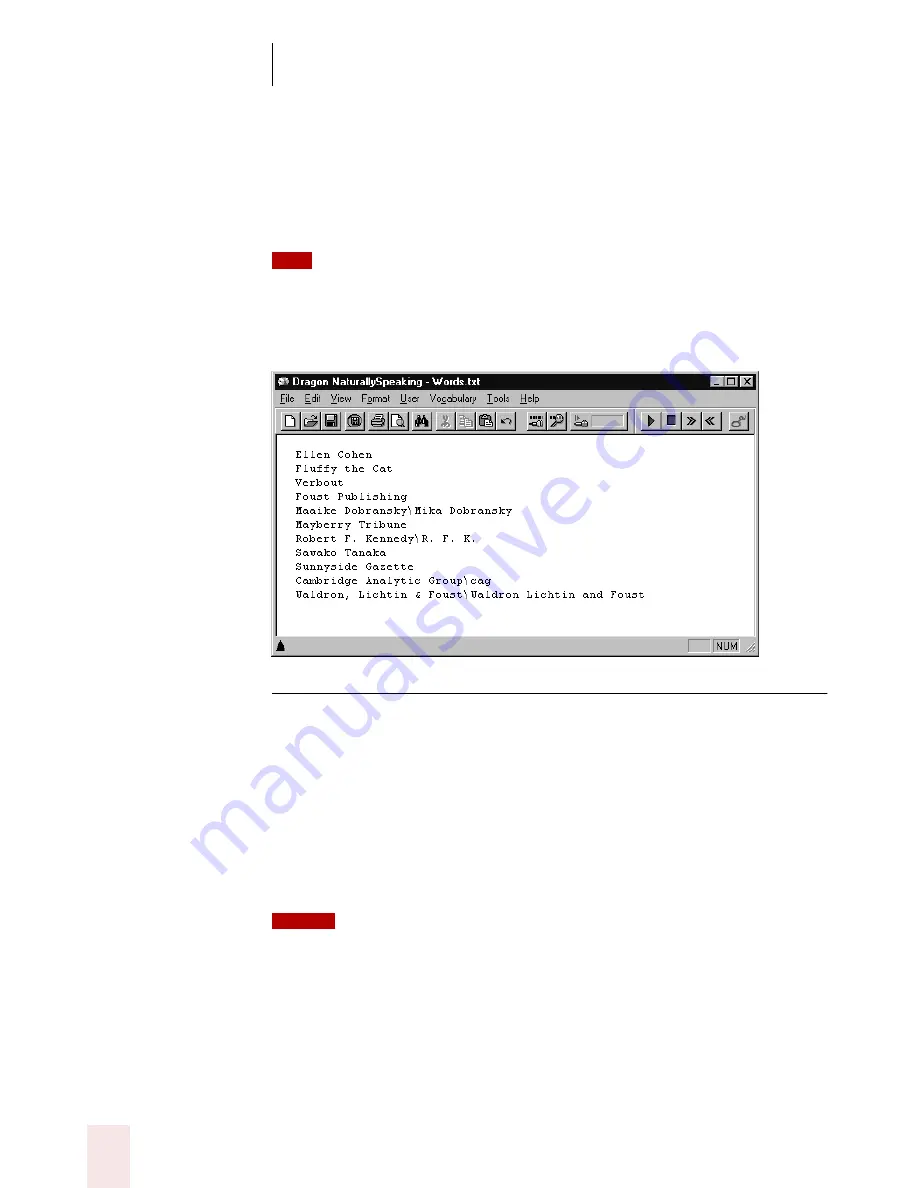
C H A P T E R 2
Using Dragon NaturallySpeaking Successfully
Dragon NaturallySpeaking User’s Guide
32
To create a list of words:
Create a text (.txt) file and enter each word or phrase you want to add to
the vocabulary on a separate line. Make sure words are spelled correctly.
To include a spoken form, type a backslash (\) and then the spoken form. The
spoken form will appear in the Spoken form box in Vocabulary Editor after the word is
added.
Following is an example of a correctly formatted list:
▲
You can use the Dragon NaturallySpeaking window to create your text file.
Running Vocabulary Builder
After preparing documents and creating a list of words to add (optional),
you’re ready to run Vocabulary Builder.
To run Vocabulary Builder:
1
Open the vocabulary you want to personalize, if it’s not already open (on
the Vocabulary menu, click Open).
If you’re using Dragon NaturallySpeaking Preferred or Standard, you have
only one vocabulary for each user.
2
On the Dragon NaturallySpeaking Tools menu, click Vocabulary
Builder.
TIP
Each line is added to
the vocabulary as a
single item. In this
example, the phrases
“Ellen Cohen,” “Fluffy
the Cat,” and so on,
will be added.
NOTE
ugpro.bk Page 32 Monday, August 9, 1999 9:42 AM






























