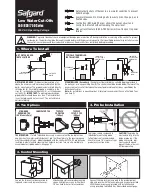9
5.
Collar
1
/ Collar
2
Feature
Your transmitter comes set for use with one dog but can easily be programmed
for two dogs.
■
If you are working with
two dogs
, you will need
two receiver collars
. See
page 24 for information about adding the second collar.
■
The Collar 1 and Collar 2 buttons allow you to change commands between
the two collars. The transmitter saves the settings for each collar. The
settings change automatically when you switch from Collar 1 to Collar 2.
■
The LCD screen indicates if the transmitter is set to Collar 1 or Collar 2.
6.
Training Buttons
Button A
[Audible / Vibration]
■
Pressing the ‘A’ button sends either an
A
udible signal
or
a
vibration signal
to the dog’s receiver collar. The
signal continues as long as you press the button (up to
8 seconds.)
Button B
[Brief ]
■
Pressing the ‘B’ button sends a single
B
rief stimulation
(~1 second).
Button C
[Continuous]
■
Pressing the “C’ button sends a
C
ontinuous stimulation
as long as you
hold the button down. If the button is not released, the stimulation will
automatically stop after 8 seconds.
To send additional training signals, release the button and press again. Only one
signal can be transmitted at a time.
B
B
Brief
Brief
Audible &
Audible &
Vibration
Vibration
Contin-
Contin-
uou
uou
s
s