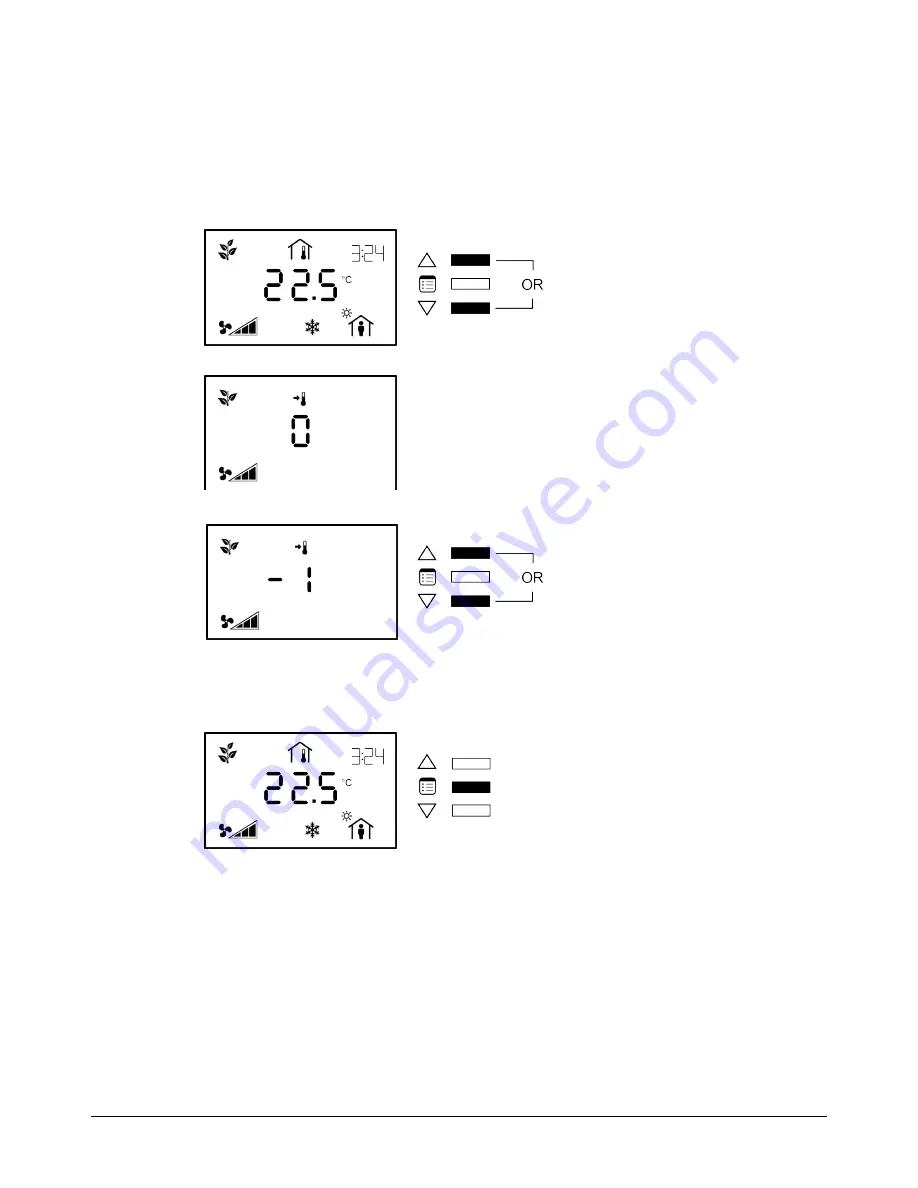
88
ECL-PTU-207 Preloaded Applications
End-User Overrides
Setpoint Offset Control
Using the Allure EC-Smart-Vue sensor, the user can change the setpoint offset. The setpoint offset
range can be configured via SpOffsetRange
1. Press the up or down buttons to access the setpoint offset screen.
This Screen appears (Timeout 5 seconds).
2. Use the up and down buttons to change the setpoint offset. (+- 0.1 Increments)
Occupancy Override
The first press to the Menu button switches the room occupancy from unoccupied to occupied.
The occupancy override by the Allure EC-Smart-Vue sensor is only used to set the room occupancy in
occupied mode if the effective occupancy is currently in standby or unoccupied.
If the effective occupancy is Occupied, the Menu button is only used to set the fan speed.
Allure EC-Smart-Vue Screen-by-Screen Guide

























