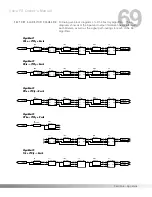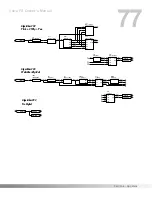66
• Press the <RIGHT> Cursor key again. The display now reads:
• Press Function key 1 to turn the sales banner on or off.
• When you are finished, press the <UTILITY> key to exit to your
last position in the Program.
REINITIALIZING THE VALVE FX
This option allows you to restore the contents of the Valve FX’s memo-
ry to the original factory condition.
WARNING:
Performing this function will destroy all user-pro-
grammed data. All such data will be lost forever!
To restore the factory Programs, do the following:
• From the Program, press the <UTILITY> key once. The display
reads:
• Press the <RIGHT> Cursor key once. The display reads:
• Press the <RIGHT> Cursor key again. The display now reads:
• Press Function key 2. The display reads:
• Press Function key 1. The display briefly reads:
This will erase
User Programs
Restore Factory
Programs?¡Yes™No
¡Sales:
O
ff
≤™Reinitialize
¡Output:
S
tereo
≤™CabEm:Local ≥
¡MIDI Contrst:
4
™Foot £Tuner ≥
¡Sales:
O
ff
≤™Reinitialize
Section 6 - Appendix
Valve FX Owner’s Manual